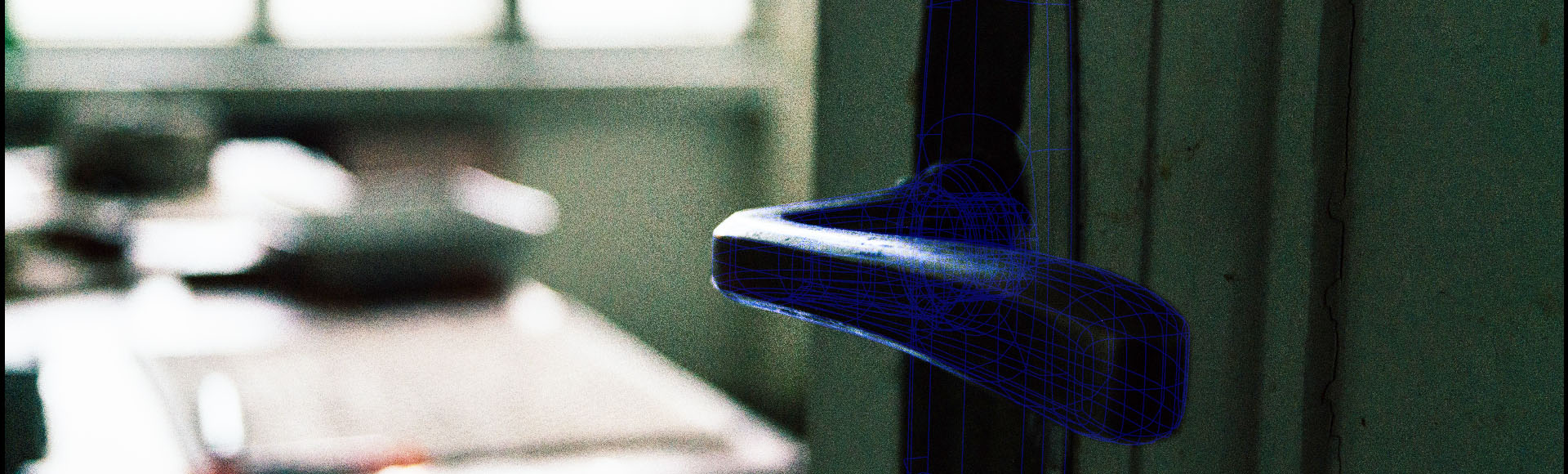Related Courses
Other courses you might find interesting
Lesson breakdown
Below you can find a breakdown for each individual lesson in this course
- Lesson Pack 01 0. Introduction
- Lesson Pack 01 1. Maya basics and customisation for a more efficient working environment.
- Lesson Pack 01 2. Camera matching for a better sense of scale and easier modelling.
- Lesson Pack 01 3. Creating a series of rooms from our camera matched image.
- Lesson Pack 01 4. When to use Bevel vs smooth polygon workflows in your modelling.
- Lesson Pack 02 5. Curves / NURBS workflow into polygons. Examples of bevelled and smoothed geometry.
- Lesson Pack 02 6. Cutting holes in solid objects and working with one-quarter of the model.
- Lesson Pack 02 7. The problems with curved objects, smooth geometry and how to cut for good edge flow and topology.
- Lesson Pack 02 8. Joining complex shapes and dealing with both smooth and non-smooth geometry in the same object.
- Lesson Pack 03 9. Extrusion order, modelling reusable props, square and circular holes in the same object.
- Lesson Pack 03 10. Scale scale scale, using the grid to your advantage, and hole cutting.
- Lesson Pack 03 11. The problems with the bevel tool and keeping a clean topology.
- Lesson Pack 04 12. Complex curved objects.
- Lesson Pack 04 13. Maya corrupting files with history (One way to save yourself from disaster).
- Lesson Pack 04 14. Non-symmetrical objects and how to deal with them.
- Lesson Pack 05 15. Dynamic cables for easy cable management.
- Lesson Pack 05 16. Reuseable library cleanup, and final fixes.
- Lesson Pack 05 17. UV Layout the basics
Is streaming not right for you?
We offer DRM free digital downloads as well
While streaming is the default option these days, we get that it's not for everyone. Maybe there's a specific course you're interested in, and you'd rather download it to keep.
Our DRM free downloads don't expire, so you can come back and re-download at any time. We keep an online course library for you.
Want to try our streaming service?
we also offer a subscription based streaming service of our courses
If you're set on learning Maya, our streaming plans will get you up and running quickly. With a subscription, you can watch every course on the site. That's more than 300 hours of Maya training. Blow up a bank or texture a dinosaur. Build 3D lego or render an interior scene. We have projects that make learning interesting.