 please comment and any help very welcome as it really needed lol thanks
please comment and any help very welcome as it really needed lol thanks
 please comment and any help very welcome as it really needed lol thanks
please comment and any help very welcome as it really needed lol thanks

 the phone shape is different to the one in the pic its more square the pic seems to be squashed)
the phone shape is different to the one in the pic its more square the pic seems to be squashed)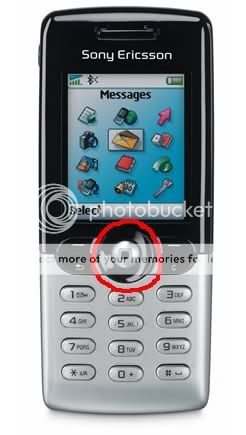
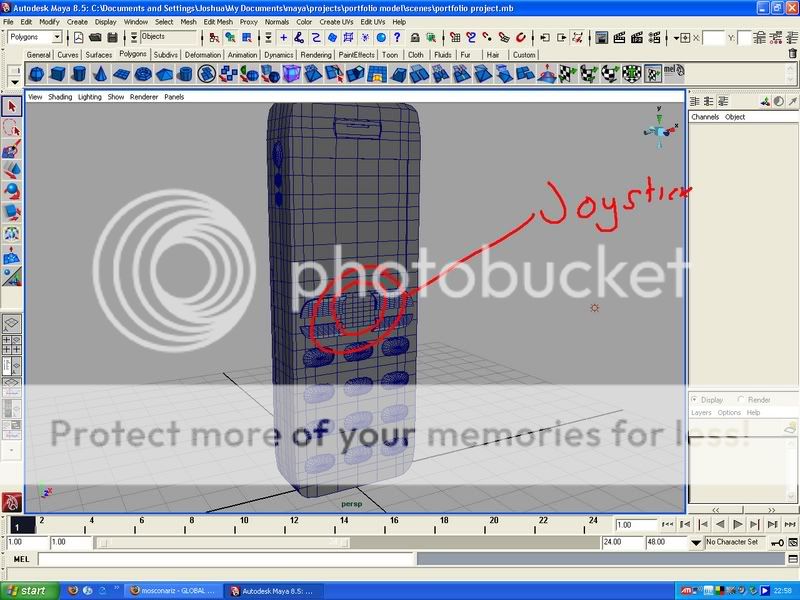
 hope im making sense
hope im making sense
 so to make the area behind the buttons do i make edges around the shape? and then extrude them in? but how do i get round edges?
so to make the area behind the buttons do i make edges around the shape? and then extrude them in? but how do i get round edges?