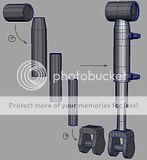Here is the piston assembly. It was easier then I thought it would be. Watching the video it seemed that without the modo the "background object constraint" option intersecting the two upper cylinders would be hard in maya but it was actually quite simple.
I just did a boolean:union of the two cylinders and snap/merged a couple vertices, added a 2 segment bevel and viola. Make sure the intersecting parts have the same number of edges in the intersecting area. You just have to be intelligent about the number of sides you pick in each of the cylinders to minimize distortion.
The valve object is just a 6 sided poly cylinder with a number of extrusions, bevels to tighten edges, deleted a couple edges and redrew the edge flow with split polygon and finally used the crease polygon edge tool to tighten the edges of the area closest to the piston (I never used this tool before but I will be using it a lot in the future).