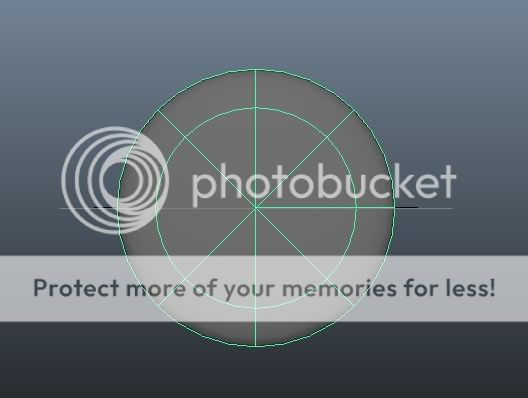
Join Date: Oct 2008
selecting problem
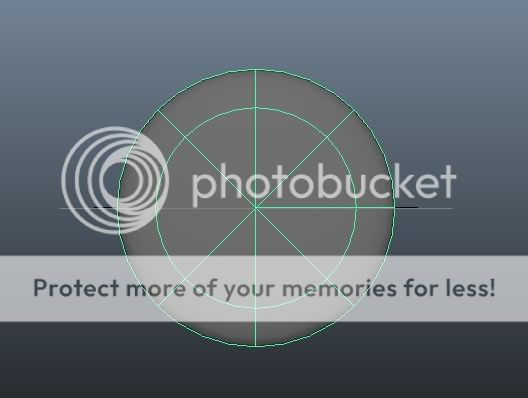
Imagination is more important than knowledge.
Join Date: Oct 2008
Join Date: Oct 2008
Which command is for 'cutting' the surface?99% of the time you'll want to use polygons. They're the best supported, and everything is converted to them anyways during render time. If you wanted to stick with NURBS, you would have to cut the surface along the isoparm, so that you have two surfaces. Then you could assign both materials to their separate objects.
You need to increase the number of divisions.I did it in polygon sphere but the selected surface doesn't have a smooth outline
To split, see this: https://simplymaya.com/forum/showthread.php?t=7258
Imagination is more important than knowledge.
Join Date: Oct 2008
as for increasing the divisions in polygon mode, i know that, but then again it's got edges again..

Then you're not going high enoughas for increasing the divisions in polygon mode, i know that, but then again it's got edges again..

However, what you're trying to accomplish could be easily achieved through a texture map, or even a ramp.
Imagination is more important than knowledge.
I can help you a bit with the nurbs tessellation however, the method you use depends on the render engine you use. I use mental ray to render nurbs because it has the approximation editor which greatly simplifies the process of optimizing tessellation at render time.
Once again it much more time efficient for me to make a video then try and type out an explanation and grab screen shots...
So bare with me as I whip a video up for you...
"If I have seen further it is by standing on the shoulders of giants." Sir Isaac Newton, 1675
Mental ray approximation nodes are very powerful for nurbs as well as polygons and subds and is one reason I like to use the mental ray renderer over the maya software renderer.
Here is a link to the video...
https://youtu.be/on7PezD6ND4
"If I have seen further it is by standing on the shoulders of giants." Sir Isaac Newton, 1675
Imagination is more important than knowledge.
"If I have seen further it is by standing on the shoulders of giants." Sir Isaac Newton, 1675
Last edited by ctbram; 03-05-2012 at 06:33 PM.
Didnt David do some thing on that a little while back?............daveHey Rick, nice job! I'm not sure if you know, but Maya has the ability to change the tessellation depending on how close the object is to the camera. See here: https://autodesk.com/us/maya/2011help...mber=d0e617962

Avatar Challenge Winner 2010
But it's kind of clunky and requires you once again have to tinker with all the tessellation options above in the maya tessellation section of the nurbs attributes on a surface by surface basis.
It does not create a node so you have to set it on a object by object basis. It does not appear to show in the attribute spread sheet which would be nice.
It only applies to nurbs although quick inspection seems to indicate there is an equivalent poly based attribute under polyshape node / tessellation attributes has a "use max edge length" but I am not clear how that would be tided to render camera.
I will certainly experiment with them though just so I understand better how they work in the avent I have to render using maya software, but I think the mental ray approximation node system is more flexible as it can be applied to nurbs, polys, subd's, smoothed, unsmoothed+displacement.
I am glad you pointed it out though as maya is loaded with stuff that can easily get missed and I like to understand all the features and tools.
"If I have seen further it is by standing on the shoulders of giants." Sir Isaac Newton, 1675
"If I have seen further it is by standing on the shoulders of giants." Sir Isaac Newton, 1675
https://simplymaya.com/forum/showthre...+approximation
"If I have seen further it is by standing on the shoulders of giants." Sir Isaac Newton, 1675
Last edited by ctbram; 04-05-2012 at 12:17 AM.










