Most of the workflow I use is based on my background in nurbs surface modeling which relies heavily on booleans and rounds and fillets and trims and such. I have been searching for ways to use that nurbs workflow to create clean G1 and G2 surfaces and then convert those to polygon objects usually through retopo.
Sometimes I boolean polygon objects directly and clean the geo. Other times I boolean nurbs objects and then make them live and redraw the polygon surface directly on top of the live nurbs surface (retopo). Sometimes a bit of both. In my experience there is no better way to create clean surfaces with G1 and G2 continuity then with NURB's. The challenge in Maya is that they have really let the stability of the NURBs tools decline and so most poly modelers avoid them because of their complexity and ever increasing instability.
I am not sure what the future of Nurb's is in Maya. I hope they do not become extinct. However, as long as I can import nurbs objects I can always make them in other packages like SW, Inventor, where they are stable and more predictable and then import them into maya and use them as scaffolds to build poly geometry around.
Just depends on the final shape I am shooting for. Part of this exercise is to search for viable work flows to take nurbs surface modeling techniques and see if I can use them to create clean complex unified polygon objects.
"If I have seen further it is by standing on the shoulders of giants." Sir Isaac Newton, 1675
Last edited by ctbram; 25-12-2011 at 04:12 AM.
Theres no harm in them in any way as long as the 'user' is aware of what not to do and how to clean up and tackle the problems like edge filling from holes. We've used them alot this last two weeks because of hard surface models that have required holes in odd places....all good fun and are quick to sort out generally.
My Lead Supervisor has twitched when we mentioned them LOL, but its all in jest....
cheers
Jay
I agree and as you know I use Booleans a lot. I just cannot think of any Maya tutorials that I have seen that uses them in any significant way to suggest to LML. I guess I could try to come up with something at some point if there was enough interest.
I have seen Booleans used quite frequently in other 3D applications, one in particular that is used heavily in made for TV science fiction shows and and rhymes with bright grave. But they leave geometry that I fear would cause people on Maya sites to have seizures just looking at it. I mean their eyes would literally bust into flames! lol
"If I have seen further it is by standing on the shoulders of giants." Sir Isaac Newton, 1675
Here is one of the trimmed and booleaned nurbs surfaces and I was building the polygon part with the exhaust holes on the live nurbs surface.
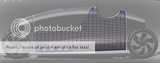
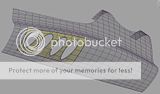

Here are the trimmed and booleaned sections of the car...

And here are some various progress shots...



I stopped here once I knew the workflow was viable. I intended to come back and finish it but other real life stuff popped up and I never got back to it.
At the time I thought this might be a fun little project to demonstrate the proper use of Maya's NURB's modeling tools and workflow and in the end use the nurbs surfaces to create a clean poly model with very precise surface continuity.
Quick note on surface continuity:
What is all this G0, G1, G2 stuff?
G0 G1, G2, ..., Gn are commonly used in surface modeling to describe the continuity of two surfaces that meet at an edge.
G0- positional continuity - means two surfaces that meet along a common edge will have any point along that edge co-resident (they meet at the edge) but they do not have to be tangent/ typically you will have crease where these surfaces meet.
G1 - tangential continuity - means two surfaces will meet at a common edge and the slope of any point along that edge on either surface with be tangent. In other words their first derivatives defining the edge where the surfaces meet will be equal. No crease where the surfaces meet.
G2 - curvature continuity - means two surfaces will meet at a common edge and the rate of change of slope of any point along that edge on either surface will be equal. Or in other words the second derivative of a the function defining a point along the edge where the surfaces meet will be equal. No crease where the surfaces meet and the rate of change in the slope is uniform (think of a spiral vs a circle).
and to G3 would mean the 3rd derivative of a function defining a point along a common edge of two surfaces would be equal and so on. However, although I know packages like alias (formerly studiotools) can handle continuity beyond G2, I have rarely seen them used.
"If I have seen further it is by standing on the shoulders of giants." Sir Isaac Newton, 1675
Last edited by ctbram; 25-12-2011 at 04:15 AM.
cheers bullet
bullet1968
"A Darkness at Sethanon", a book I aspire to model some of the charcters and scenes
Join Date: Dec 2011
LML
Join Date: Dec 2011
This came out exceptionally clean. I'm still trying to figure out how you were able to build and possibly test for G3 continuity building curves in maya. Even modeling the initial surface it's difficult to get the curves just right while matching a reference. Does anyone know a good resource on this? I understand the part where it's being chopped up with trim surfaces, but maya's curve curve tools leave a lot to be desired.What is all this G1, G2, G3 stuff?
G1, G2, G3, ..., Gn are commonly used in surface modeling to describe the continuity of two surfaces that meet at an edge.
G1 - positional continuity - means two surfaces that meet along a common edge will have any point along that edge co-resident (they meet at the edge) but they do not have to be tangent/ typically you will have crease where these surfaces meet.
G2 - tangential continuity - means two surfaces will meet at a common edge and the slope of any point along that edge on either surface with be tangent. In other words their first derivatives defining the edge where the surfaces meet will be equal. No crease where the surfaces meet.
G3 - curvature continuity - means two surfaces will meet at a common edge and the rate of change of slope of any point along that edge on either surface will be equal. Or in other words the second derivative of a the function defining a point along the edge where the surfaces meet will be equal. No crease where the surfaces meet and the rate of change in the slope is uniform (think of a spiral vs a circle).
and to G4 would mean the 3rd derivative of a function defining a point along a common edge of two surfaces would be equal and so on. However, although I know packages like alias (formerly studiotools) can handle continuity beyond G3 I have never seen a case where it was used.
You can estimate G3 by eye but judging rate of change of curvature without comb plots and other continuity tools is impossible.
G2 curvature is easier to achieve by simply building the poly cage on top of a nurbs surface. But then when you cut the surface to create a seam you have to once again just play it by feel when placing the supporting edges on either side of the seam as the overall surface curvature will change when you cut it. I always have to re-snap the verts to the nurbs surface and then manually make small adjustments to maintain Tangency and overall surface curvature along the seam (and once again this is all very much by eye).
G1 is trivial and is the only form of continuity that does not require any additional tools to verify and so all you can really say with certainty of any two surfaces that meet at an edge in maya is they are always at least G1.
You can get a very good approximation of G2 and using a chrome environmental shader you can get a similar visual check as with a chrome shader in an actual surfacing application. But once again there is no zebra shader or comb plot with Maya so it's all touchy feely.
NOTE: The above applies to trying to capture Nurbs surface continuity when converting to polygons. Maya does have crude and I mean very crude Nurbs tools to create fillets and rounds and sew surfaces with G2 continuity with tangential constraints.
NOTE: read up on Nurbs surfacing tools. - specifically....
- project tangent (pick a curve and a surface) as far as I recall this is the only tool that you can specify curvature (G3) continuity in maya.
- square tool This tools options can specify tangency and the tool will actual display if tangency is achieved
- and of course the fillet, rounds, and stitching tools
Correction: I have been using Cx notation. The correct Gx notation for positional, tangential, and curvature continuity is G0, G1, G2 respectively. The x value implies the degree of the differentiation of the vectors tangent to the common edge between two surfaces. So just subtract 1 from all the Gx references above. Sorry.
"If I have seen further it is by standing on the shoulders of giants." Sir Isaac Newton, 1675
Last edited by ctbram; 25-12-2011 at 04:20 AM.
Join Date: Dec 2011
Thank youThere is no way to check for for continuity in Maya. You can estimate G3 by eye but judging rate of change of curvature without comb plots and other continuity tools is impossible.
G2 curvature is easier to achieve by simply building the poly cage on top of a nurbs surface. But then when you cut the surface to create a seam you have to once again just play it by feel when placing the supporting edges on either side of the seam as the overall surface curvature will change when you cut it. I always have to re-snap the verts to the nurbs surface and then manually make small adjustments to maintain Tangency (and once again this is all very much by eye).
G1 is trivial and is the only form of continuity that does not require any additional tools to verify and so all you can really say with certainty of any two surfaces that meet at an edge in maya is they are always at least G1.
You can get a very good approximation of G2 and using a chrome environmental shader you can get a similar visual check as with a chrome shader in an actual surfacing application. But once again there is no zebra shader or comb plot with Maya so it's all touchy feely.
NOTE: The above applies to trying to capture Nurbs surface continuity when converting to polygons. Maya does have crude and I mean very crude Nurbs tools to create fillets and rounds and sew surfaces with G2 continuity.
 . I'm going to try that. Bleck some of those limitations make me wish I used a different software for modeling, but I can't find any plugins or anything that truly build upon the base tools in a technical manner. Maya can be an incredibly annoying program to model in. I picked it up due to its popularity over other packages here, but I wish I had something with tools that provide better accuracy from a technical standpoint combined with the ability to import to maya without a huge amount of artifact issues. Alias is cost prohibitive unfortunately.
. I'm going to try that. Bleck some of those limitations make me wish I used a different software for modeling, but I can't find any plugins or anything that truly build upon the base tools in a technical manner. Maya can be an incredibly annoying program to model in. I picked it up due to its popularity over other packages here, but I wish I had something with tools that provide better accuracy from a technical standpoint combined with the ability to import to maya without a huge amount of artifact issues. Alias is cost prohibitive unfortunately.Edit: edited version noted, I will take a look at those
Last edited by tkev; 23-12-2011 at 05:00 AM.










