I'm really stuck with my project because of rendering issue. It seems like I can't get the diffuse and the indirect passes to render as they should be.
You can have a look previously what I get out of my render in this post, please see the link.
https://forums.cgsociety.org/showthre...f=87&t=1102906
After this I did some changes to my shading network and I also exported my scene and opened as new scene but still I'm having the same issues.
Today I did small test and it seems that anyway there is a problem with rendering the Diffuse and the Indirect passes. For me, although I'm not very experienced, it seems like for the diffuse and the indirect the pass system can not process the alphas from the mib_color_mix node.
Here you can see some scree captures from the test I runed today:
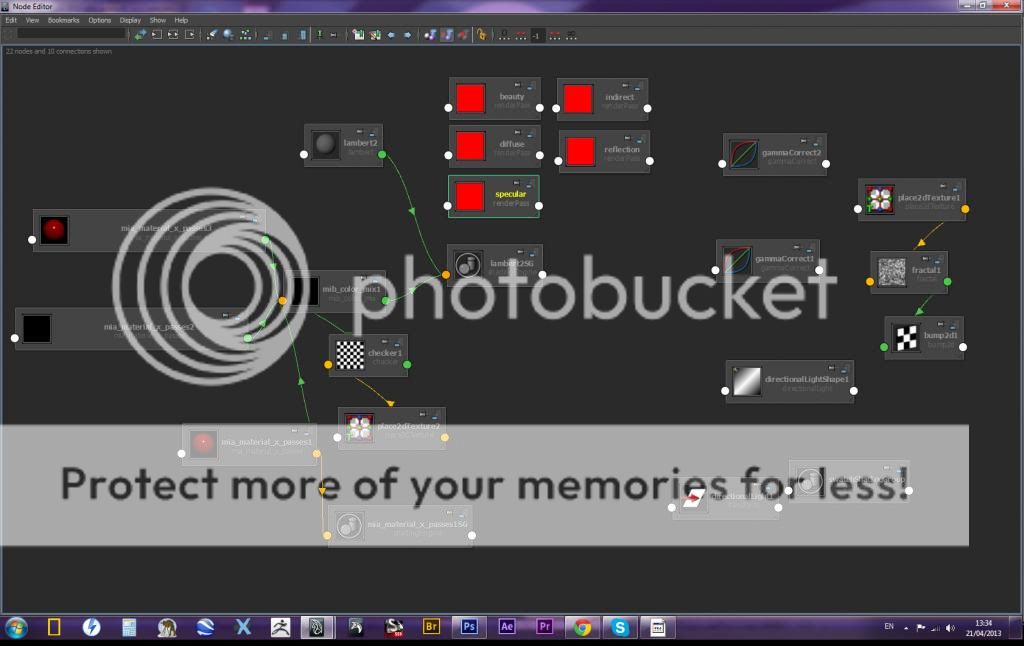


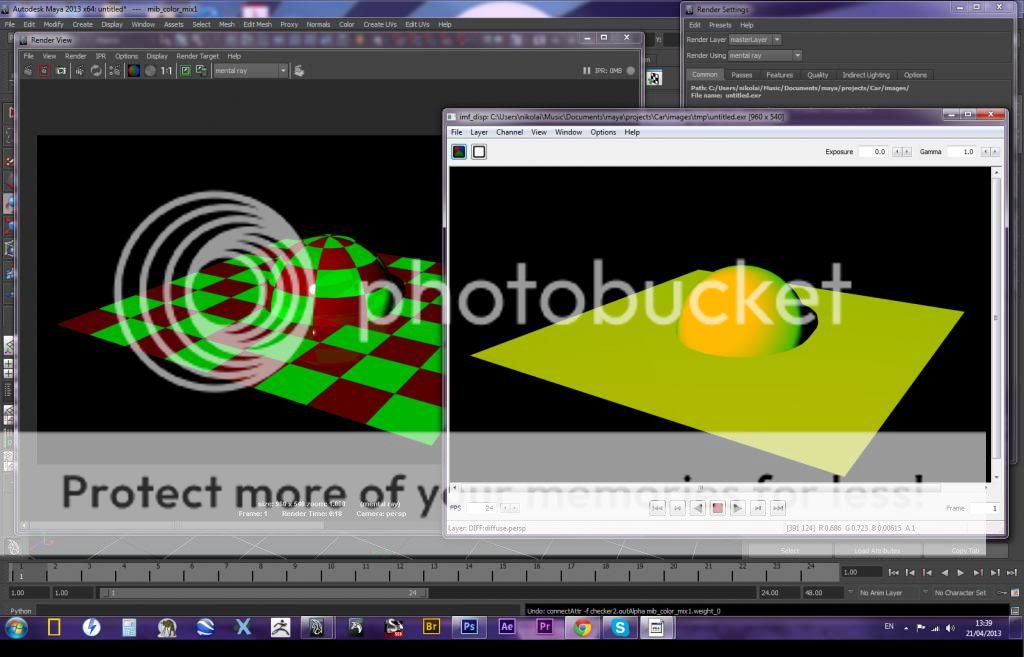
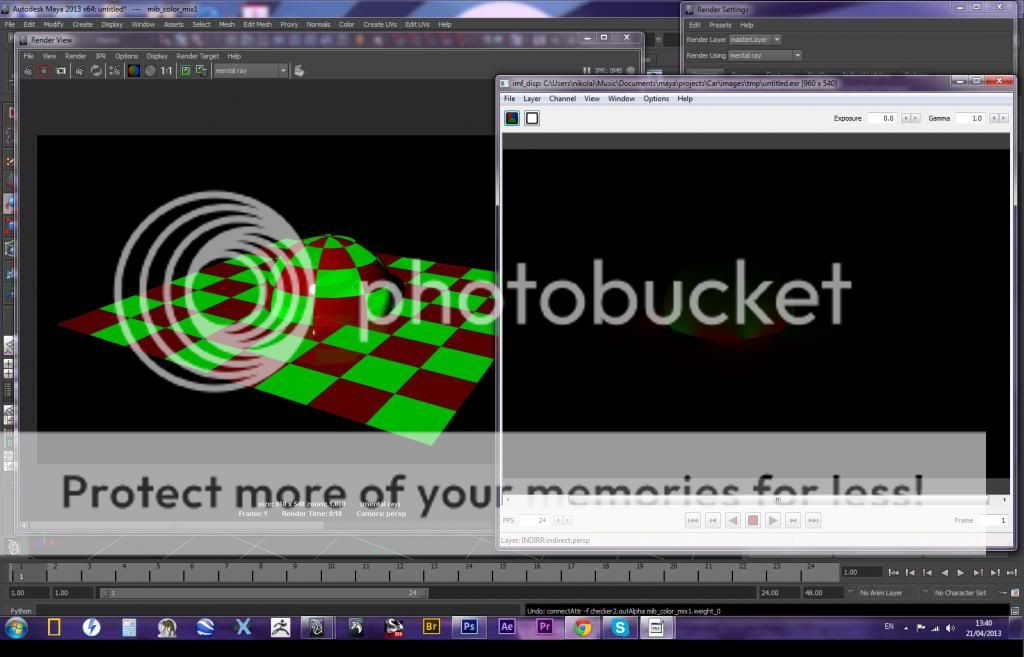
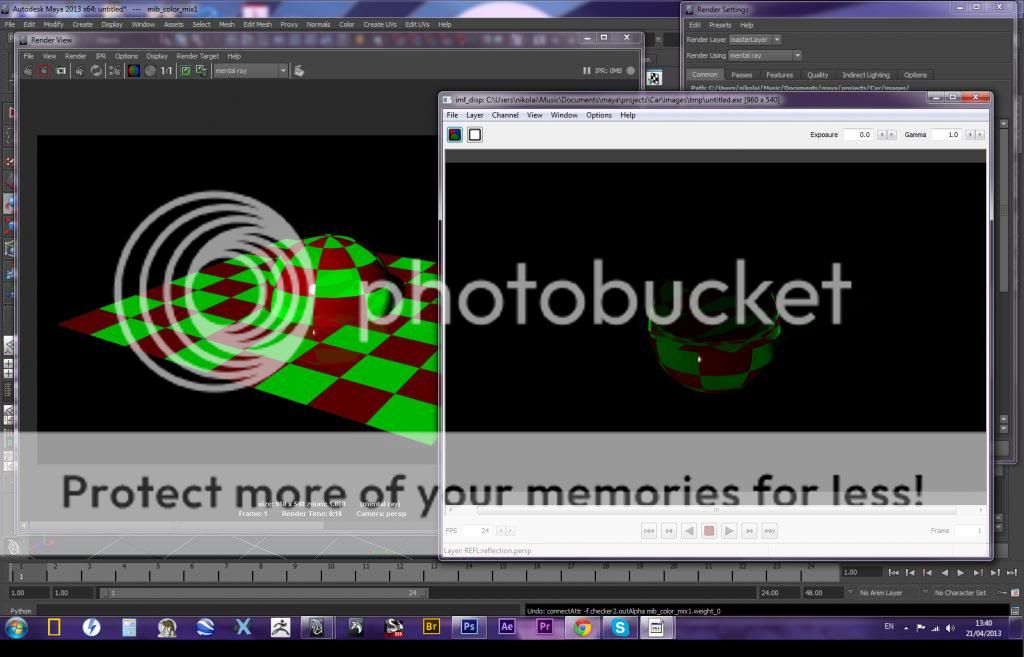
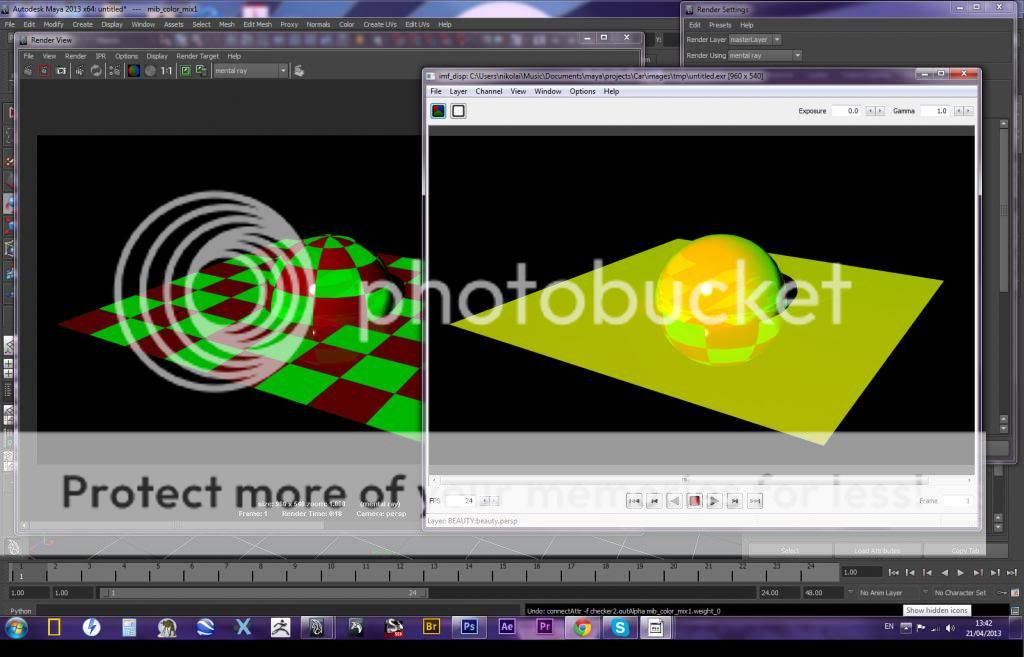
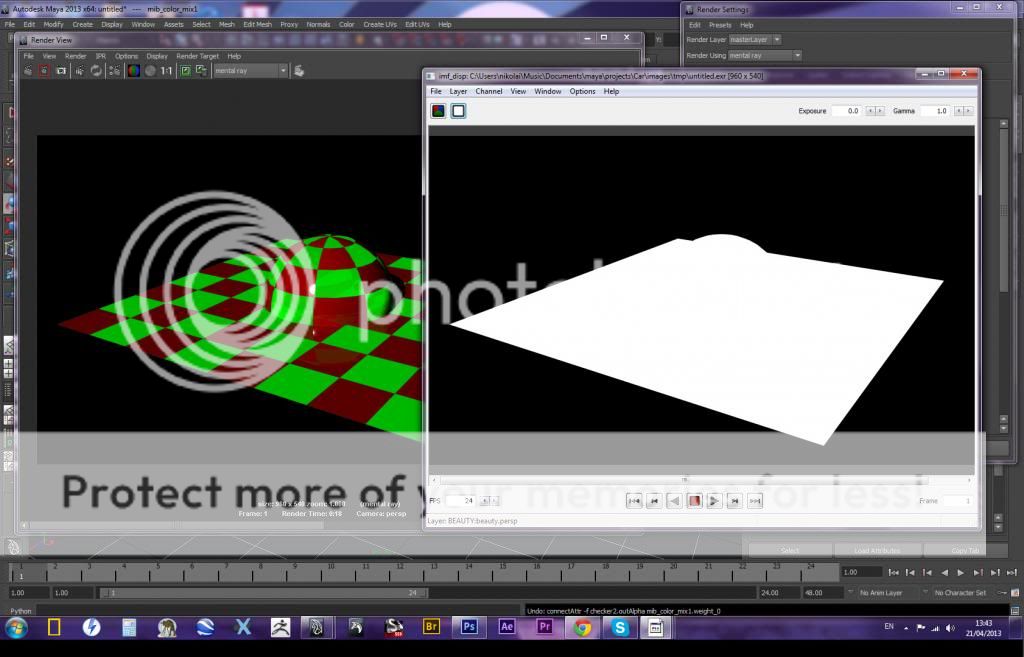
Any help and information on how I can sort out this issue will be appreciated.
Thanks.
Nik.
______________________
www.mirchevphotography.com









