



 thought i'd be finished with this model but nope (thats a good thing)! thanks again man
thought i'd be finished with this model but nope (thats a good thing)! thanks again man




 ?
?

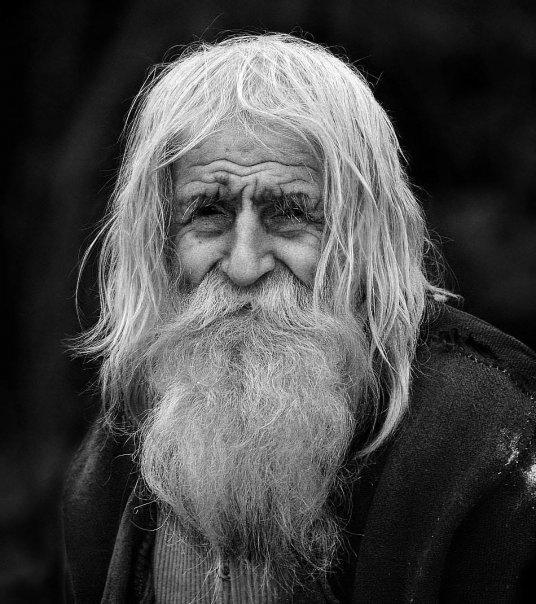





I'm not expert myself, but you could add more flow lines around mouth area - if you plan to animate it somehow. If not, it doesn't really mater. For shape, just get some inspiration of face you think is attractive, think each part separately, adjust it point by point then get back to general shape.Would love to have your thoughts on this head model
Think I have got the edge flow partly right but to me there's something about the head that doesn't look right.