Maya for 3D Printing - Rapid Prototyping
In this course we're going to look at something a little different, creating technically accurate 3D printed parts.
#
16
13-12-2006
, 09:07 PM
Checkbone is a detail I will try to apply further one.
Once again thanks for crit & comments! ^-^
#
17
14-12-2006
, 05:30 AM
And I've decided to make it cartonish cause i dont have the skill to uv/model such and advanced model yet. Going to keep working on it and try to give it a nice look tho.

Indeed the face look a bit flat, gonna focus on that and the mouth next time I get a chance to work on it.
 Well it is 3 am in Sweden so good night all!
Well it is 3 am in Sweden so good night all!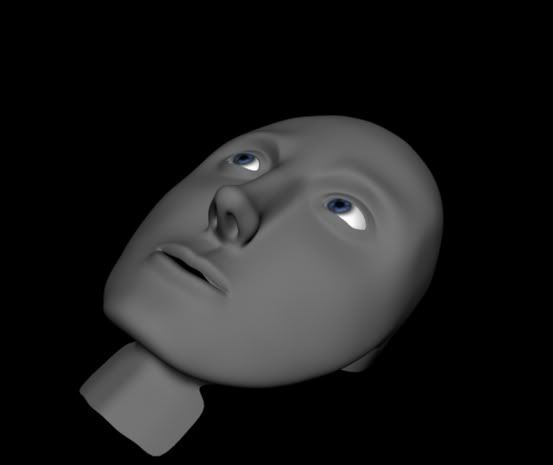
#
18
14-12-2006
, 05:52 AM
At the moment the main thing that sticks out for me is the brow ridge which I think should extend a bit further up the forehead. Also the angle of the nose needs to vary from the bottom to the top - at the moment it just looks like a straight line.
Keep up the good work mate.

#
19
14-12-2006
, 02:31 PM
Okey here is a pic from the side view.


#
20
14-12-2006
, 05:45 PM
It's looking a bit too flat at the moment, eyes need to be more recessed, cheeks need a bit more 'puff' and the nose is running to straight from the forehead. Also the jawline is just far too short. If you got all of the above done, it would be looking pretty nice i think, as the frontal proportions look better now. Are you working to a side profile ref image? Keep going man.
#
21
15-12-2006
, 08:33 PM
if you used the skull idea

"Climbing the walls of the 'Uncanny Valley"
#
22
18-12-2006
, 07:49 PM


#
23
18-12-2006
, 10:44 PM
looking much better
"Climbing the walls of the 'Uncanny Valley"
#
24
19-12-2006
, 05:23 AM
Subscriber
Join Date: Feb 2006
Join Date: Feb 2006
Posts: 1,937
also i have just noticed from your side view(should post the picture upways so we all dont have to turn out head 90 degrees left :p) that your making the neck abit wierd i reckon, well thats not how i do it... wouldnt it be easy if you just converted the head into polygon and created a cylinder and just combine and merge vertices(vertex) tool. well that will save you alot of time, goodluck, looking good soo far... bye, marlon
#
25
19-12-2006
, 06:06 AM
And I hate hate haaaate welding bigger parts together.....
And I know I gotta fix the cheekbone and that. Thanks for the crit!

#
26
20-12-2006
, 09:12 PM
qwick y in relation to the neck
"Climbing the walls of the 'Uncanny Valley"
#
27
23-12-2006
, 06:55 AM
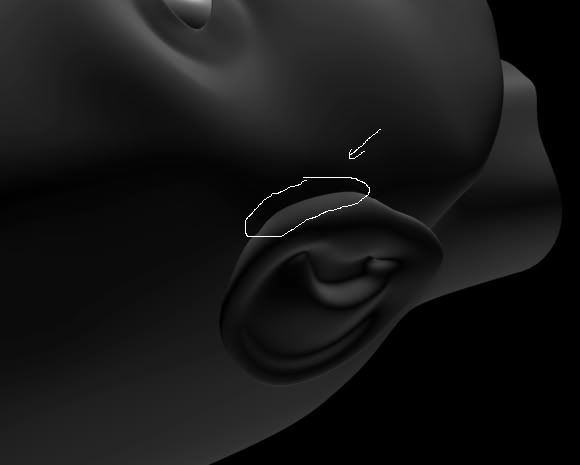
#
28
23-12-2006
, 07:41 AM
Subscriber
Join Date: Feb 2006
Join Date: Feb 2006
Posts: 1,937
Last edited by marlonjohn; 23-12-2006 at 07:43 AM.
#
29
23-12-2006
, 09:26 AM
When I move the vertexes they move togheter like they should but it doesnt look like they're merged when smoothed.
PS. How do you ungroup an object?
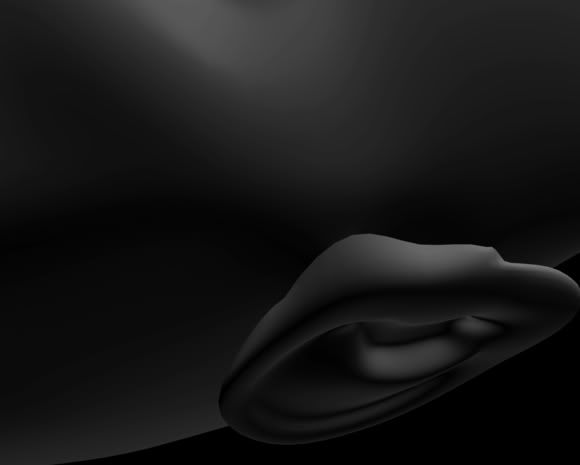
#
30
23-12-2006
, 11:05 AM
Now select the vertices and go to edit polygons>merge vertices. After merging, you should test a couple of vertices to see if they have merged. If not, open the options for merge vertices and increase the Distance, but not too much or you will merge vertices that you don't want to. Hope this helps.
As for the model, definately agree with the crits concerning the neck and nose. you also might want to make the inside of the mouth, rather than just just have the lips go in and come together. Also, you need to make the bottom lip tuck under the top lip at the corner, rather than have them come to a point.

Posting Rules Forum Rules
Similar Threads
I can't select one face
by Zoomvolt in forum Maya Technical Issues replies 12 on 05-09-2014
Wedge Face Help
by Justice0328 in forum Maya Modeling replies 4 on 28-04-2014
Extrude Face while keeping edges flexible
by sprqst in forum Maya Modeling replies 1 on 07-03-2014
Face won't extrude along curve
by Tristanartform in forum Maya Technical Issues replies 3 on 09-08-2008
How to construct human face
by vannistleroo in forum Maya Basics & Newbie Lounge replies 6 on 22-01-2007
Topics
New tutorial - Create tileable textures from photos. Photoshop to Alchemist to Maya 2
By David
Site News & Announcements
5
Free Courses
Full Courses
VFX News
How computer animation was used 30 years ago to make a Roger Rabbit short
On 2022-07-18 14:30:13
Sneak peek at Houdini 19.5
On 2022-07-18 14:17:59
VFX Breakdown The Man Who Fell To Earth
On 2022-07-15 13:14:36
Resident Evil - Teaser Trailer
On 2022-05-13 13:52:25
New cloud modeling nodes for Bifrost
On 2022-05-02 20:24:13
MPC Showreel 2022
On 2022-04-13 16:02:13











