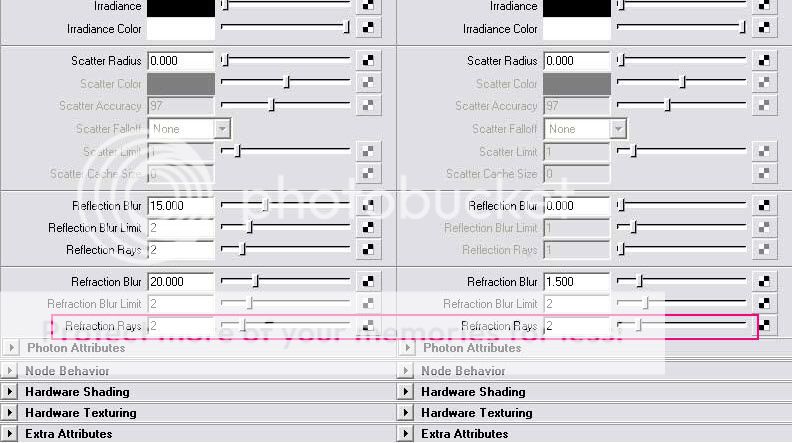So basically I need to use a half or a floating point framebuffer format, lower anti aliasing samples, increase refraction rays, lower refraction and reflection limits and not touch the BSP. Simple enough, Thanks 
Sorry for the late response ( :zzz: ) .
Here's a render I left overnight :


2h 18m for this one.
that's weird, since it's a much more dance scene and I've added 4 spotlights (instead of the directional I had) and a HDRI (last HDRI was in a slightly different version).
I'll work on some of the above now...
C&C please
Benny
EDIT: almost forgot, I've got no compositing experience and everything I now about post is what I can do in Photoshop if it counts... LOL
When in doubt, delete history and freeze transformations.
My latest snake game
(Requires DirectX9 SDK and Framework)
Last edited by BennyK; 10-10-2008 at 08:05 PM.