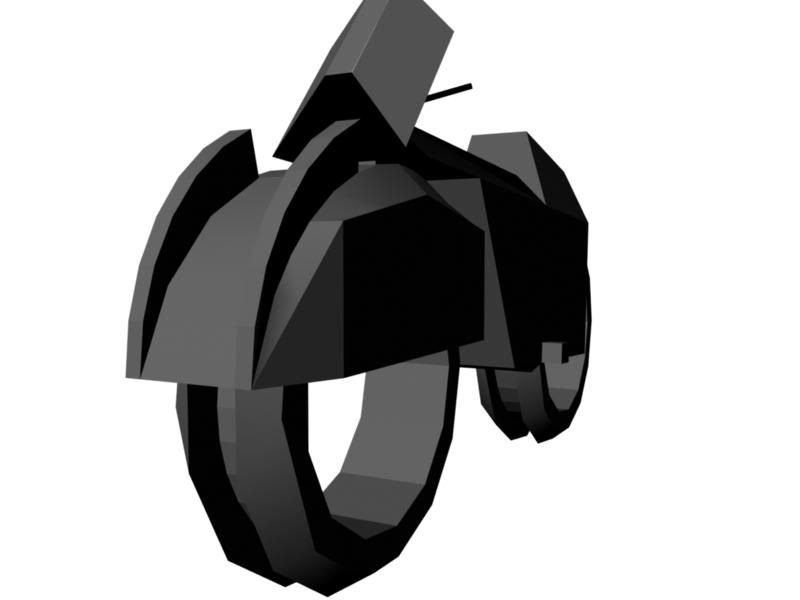
Kinda low poly model of a motorbike (1010ish, wheels and all included) -- the tires I needed to rebuild using "create polygon" tool... and they look kinda -- unrounded. Is there any way I can smooth it out without adding polygons?
Reason for asking -- heard something about "smoothing groups" and I have no clue wtf that is.
Tried bumpmaps to add in a cog-type shape to it, with teeth and such -- but it didn't work out too well.











