You have good hands with Zbrush.  I like the way this turned out for you. I can imagine that something like this would be a bit of a hassle to texture, but imagine the results! Great work!
I like the way this turned out for you. I can imagine that something like this would be a bit of a hassle to texture, but imagine the results! Great work!
(I noticed that the "flesh goatee" under his chin is very smooth compared to the rest of his skin. I'm not sure if that's what you wante, but I just thought it looked a little strange. Hardly noticeable, though!)
Keep it up! I hope to see more stuff like this. :bow:
Nobody felt like avenging your death. Sorry.
Last edited by Shadeblade; 25-01-2006 at 03:23 PM.




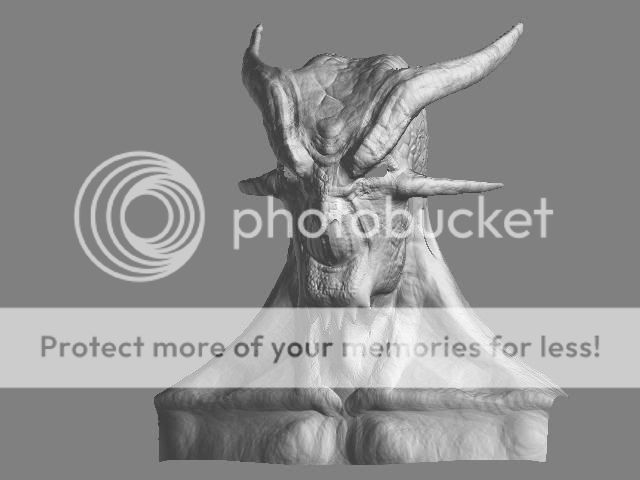
 I like the way this turned out for you. I can imagine that something like this would be a bit of a hassle to texture, but imagine the results! Great work!
I like the way this turned out for you. I can imagine that something like this would be a bit of a hassle to texture, but imagine the results! Great work!

