i hope that you can help me by solving the following problem. that would be nice! :-)
my question:
I have lofted two curves and now i want to fill the hole with a surface, too. How can i get the following result without these disturbing trim edges?
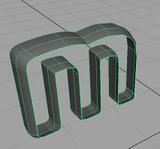
Because of these edges and the intersection, i can not attach the surfaces. In addition to that a smooth transition would be very fine! :-(
see you
stefan









