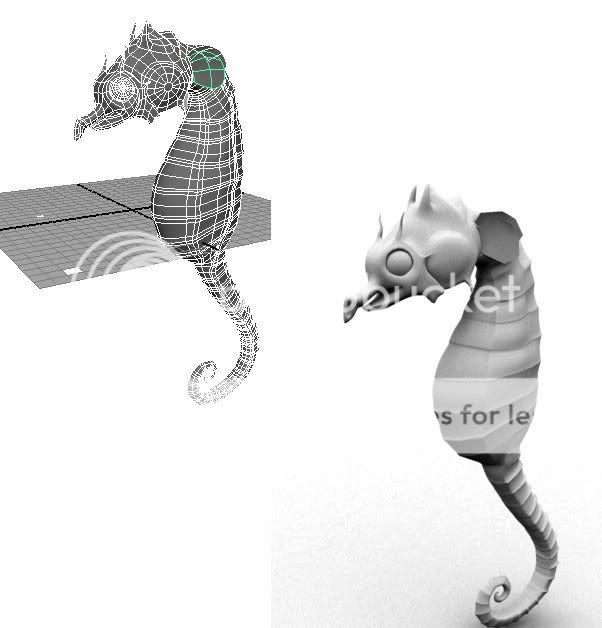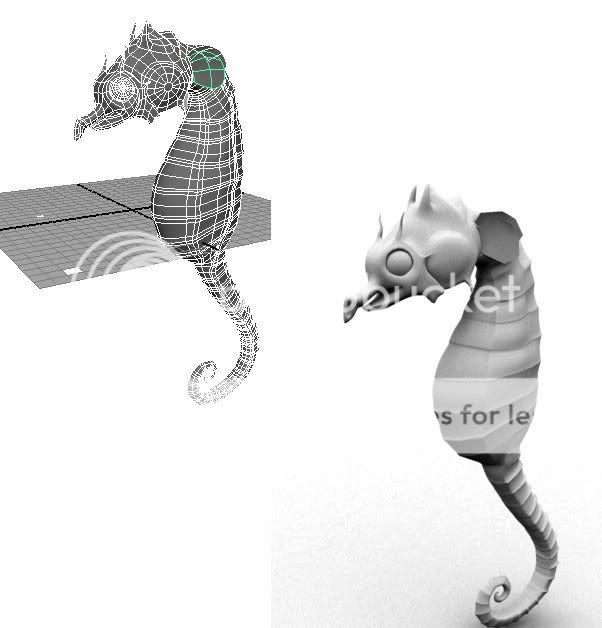This looks pretty good!
The only thing that I see thats not sitting quite right with me (based on Google Image search for seahorse) Is that the mouth seems off. Yours looks more like an elongated beak, whereas the seahorses look more like a horse mouth only extremely thin. 
Here are some Images I found:
https://images.google.com/images?q=Se...=1&sa=N&tab=wi
Just Copy and paste the URL. The Hyper Link won't work because of a certain arrangement of symbols... So SM thinks there Smilies...... O'Well.
Also the eyes seem too big.
Anyway, This looks pretty damn sweet!
Nice work!
www.stevenegan-cgi.com
"Your weapons are no match for ours! People of Mars, surrender!"
"Um, this isn't Mars. This is Earth."
"Earth? Earth-with-nuclear-weapons Earth?"
"Yes."
[long pause] "Friend!!"
Last edited by Mayaniac; 03-03-2008 at 01:29 AM.