Complex UV Layout in Maya
Over the last couple of years UV layout in Maya has changed for the better. In this course we're going to be taking a look at some of those changes as we UV map an entire character
#
1
20-04-2008
, 05:44 AM
Registered User
Join Date: Feb 2008
Join Date: Feb 2008
Posts: 72
Poll -- Real world sculpting versus modeling in Maya
I am fairly new to Maya and coming from a background of a self taught sculptor and am wondering how these 2 fields relate to each other. In your experience do you think sculpting experience in real life helps much with working in Maya?
Or do you think drawing relates more to modeling in Maya? Working with Polygons almost seems like a mathematical/geometric problem or process.
Also, do you have any idea which form is faster to work with generally? Have there ever been any races or tests which is more efficient to work with -- real world sculpting versus CG modeling?
#
2
20-04-2008
, 11:40 AM
"No pressure, no diamonds" Thomas Carlyle
#
3
20-04-2008
, 12:01 PM
Hmm CG is probably faster but the outcomes have obvious differences in aesthetic and use so i wouldnt say one is superior. Traditional sculpts are still made in CG productions, they have many many many uses.
#
4
21-04-2008
, 06:49 AM
Registered User
Join Date: Feb 2008
Join Date: Feb 2008
Posts: 72
Or is it different?
It kind of seems like drawing might be the most valuable skill in Maya because it seems like drawing the template images and being able to workout how the lines should be diagramed in 2-D is the most difficult part. If you do that properly all the work is done it seem to me. I don't really udnerstand how they do those images. I have one in a book I am using here --
(or maybe they sculpt the project out in the real world and then diagram the lines directly onto the sculpt and then photograph it and translate those images into 2D?)
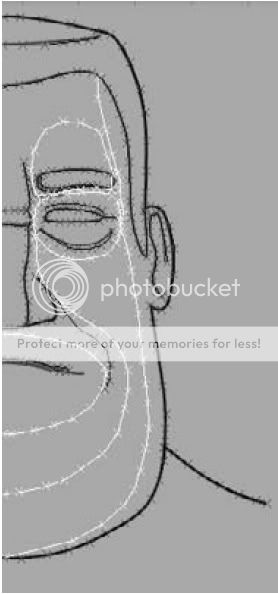
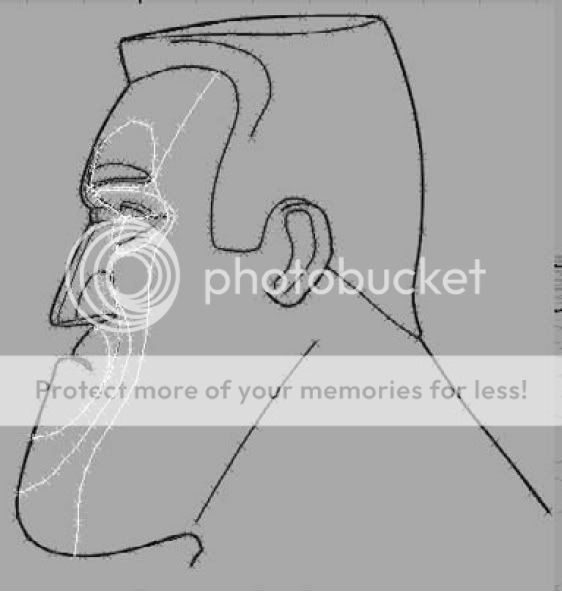
#
5
21-04-2008
, 08:03 AM
Not really too sure what you mean about the images? Working out the lines to be diagrammed into 2d??
To make those images generally YOu need to like up key areas of the front and the side (top of head, ears, nose, mouth etc etc and then draw the rest in
"No pressure, no diamonds" Thomas Carlyle
#
6
21-04-2008
, 08:26 AM
Registered User
Join Date: Feb 2008
Join Date: Feb 2008
Posts: 72
The pictures above are done so well that all the hard work is done from the diagrams -- the image plane references.
So any monkey can eyeball the vertices into place and line them up to create the model.
But I am wondering how they did that image so well.. either a lot of practice drawing those types of reference images or they actually sculpted it in real life and used that as a guide..
Sorry if I'm not making sense.. trying to explain this stuff is not easy. It's so abstract.. :headbang:
Last edited by ExtrudedDingus; 21-04-2008 at 08:31 AM.
Posting Rules Forum Rules
Similar Threads
Modeling work-flow in Maya
by lecra in forum Maya Basics & Newbie Lounge replies 0 on 19-04-2013
Animation with real world props
by Darkmot in forum Animation replies 2 on 15-08-2012
modeling real world
by banksta in forum Maya Basics & Newbie Lounge replies 1 on 03-05-2007
Maya On The Mac - Good Vibrations or The End of the World As We Know It
by Russell in forum Maya Basics & Newbie Lounge replies 54 on 29-05-2003
fur rendering failed?????
by olivermagno in forum Maya Materials & Textures replies 2 on 21-05-2003
Topics
New tutorial - Create tileable textures from photos. Photoshop to Alchemist to Maya 2
By David
Site News & Announcements
5
Free Courses
Full Courses
VFX News
How computer animation was used 30 years ago to make a Roger Rabbit short
On 2022-07-18 14:30:13
Sneak peek at Houdini 19.5
On 2022-07-18 14:17:59
VFX Breakdown The Man Who Fell To Earth
On 2022-07-15 13:14:36
Resident Evil - Teaser Trailer
On 2022-05-13 13:52:25
New cloud modeling nodes for Bifrost
On 2022-05-02 20:24:13
MPC Showreel 2022
On 2022-04-13 16:02:13









