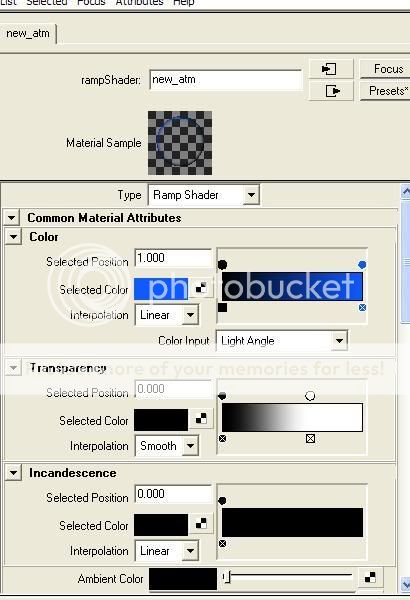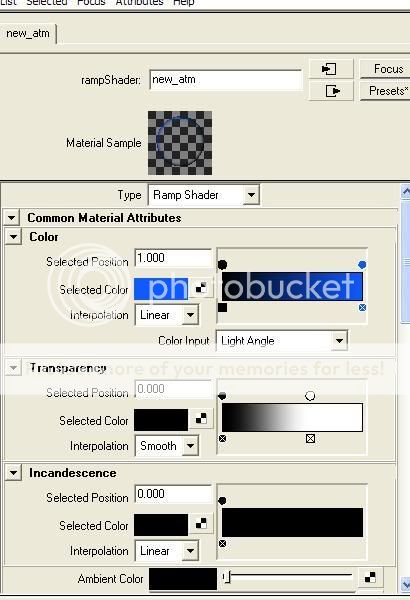help with ramp layer
in my atmosphere ramp layer, the blue glow is showing up in the shadow where it should be completely dark. I have raytrace shadows on, I have it set to completely transparent for the area in the shadow of the earth. whats wrong?
In this image the light directly shining to the right.

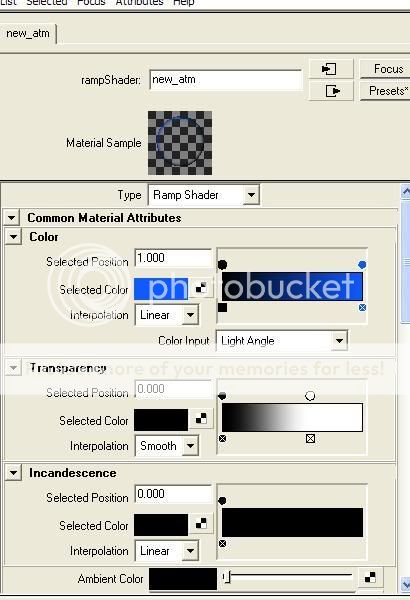
Last edited by Monkey Wrench; 29-10-2008 at 09:06 AM.