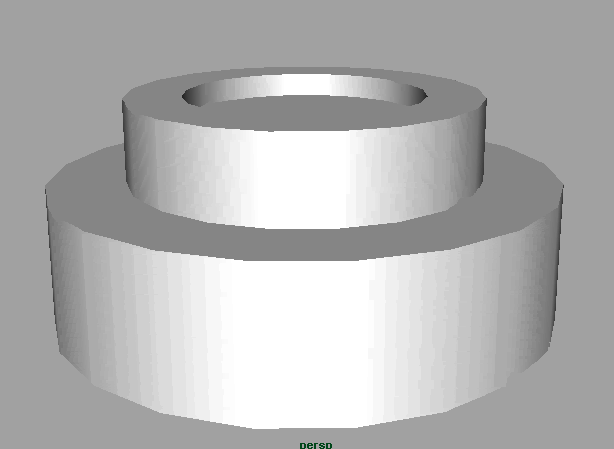
Introduction to Maya - Modeling Fundamentals Vol 1
This course will look at the fundamentals of modeling in Maya with an emphasis on creating good topology. We'll look at what makes a good model in Maya and why objects are modeled in the way they are.
#
1
04-11-2008
, 09:01 PM
Registered User
Join Date: Oct 2008
Join Date: Oct 2008
Posts: 58
problem with light creation
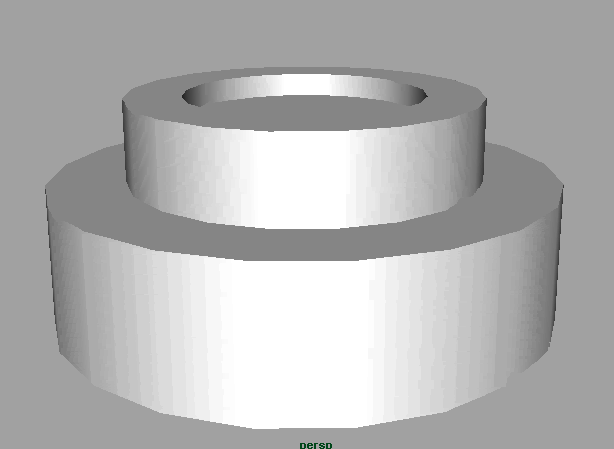
Last edited by sifidis; 04-11-2008 at 09:03 PM.
#
2
04-11-2008
, 10:38 PM
Registered User
Join Date: Jan 2008
Join Date: Jan 2008
Location: San Diego
Posts: 58
You can access these by pressing T or hitting Show Manipulator Tool. If you use the normal move tool then you move the whole apparatus.
Make sure that you can see the center of the grid when you create the light (unless you have interactive creation on) otherwise you won't be able to see it.
And before you render, hit 6 and then 7 in order to see a lighting preview and get the shadows how you want.
If you're in wireframe view and you hit 7 it won't show the light, so make sure you've got it in a shaded view beforehand.
As to your second question, apply a phong or blinn material to make it look shiny-In my experience Phongs are closer to plastic, while Blinns are closer to metal.
~I have no idea what I'm doing~
#
3
04-11-2008
, 11:14 PM
Registered User
Join Date: Oct 2008
Join Date: Oct 2008
Posts: 58
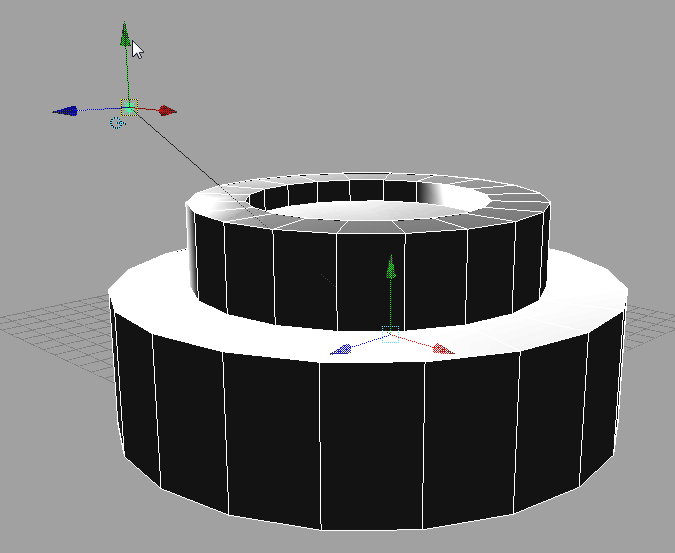
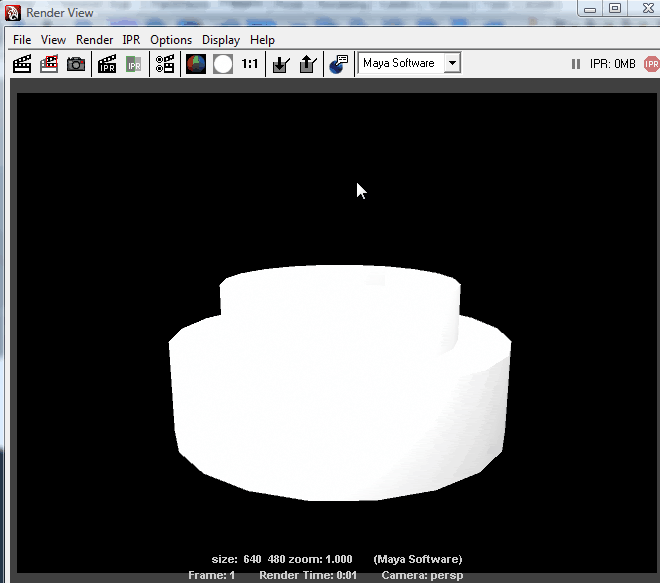
#
4
05-11-2008
, 12:11 AM
#
5
05-11-2008
, 01:40 AM
Registered User
Join Date: Jan 2008
Join Date: Jan 2008
Location: San Diego
Posts: 58
~I have no idea what I'm doing~
#
6
05-11-2008
, 05:30 AM
Registered User
Join Date: Oct 2008
Join Date: Oct 2008
Posts: 58
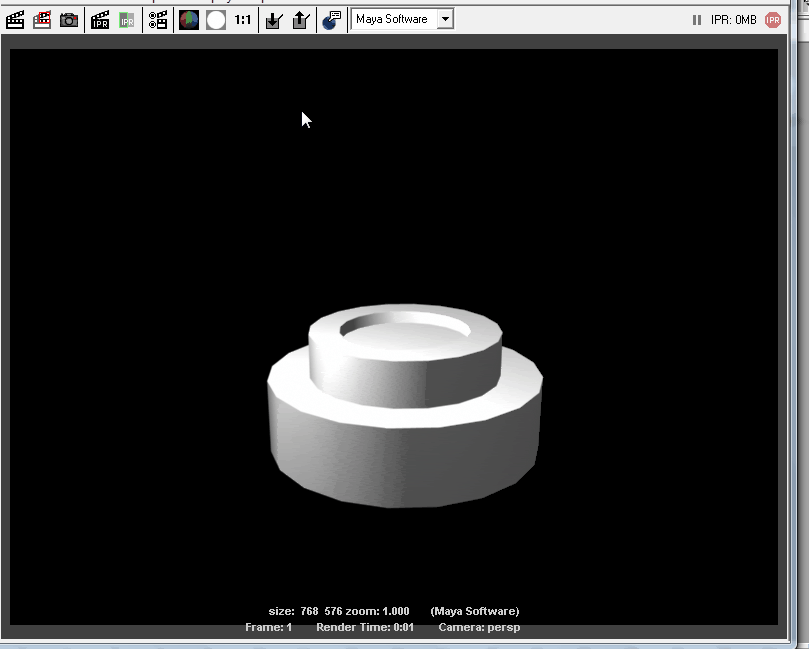
but i still don't have the metallic look (i want to give it the look of the metallic spheres of yours, Genny.. i saw your cg portfolio)
linkhttps://gect.cgsociety.org/gallery/657266/
Last edited by sifidis; 05-11-2008 at 05:33 AM.
#
7
05-11-2008
, 03:05 PM
#
8
05-11-2008
, 03:21 PM
Registered User
Join Date: Oct 2008
Join Date: Oct 2008
Posts: 58
#
9
05-11-2008
, 06:23 PM
Registered User
Join Date: Oct 2008
Join Date: Oct 2008
Posts: 58
cheers.
L.
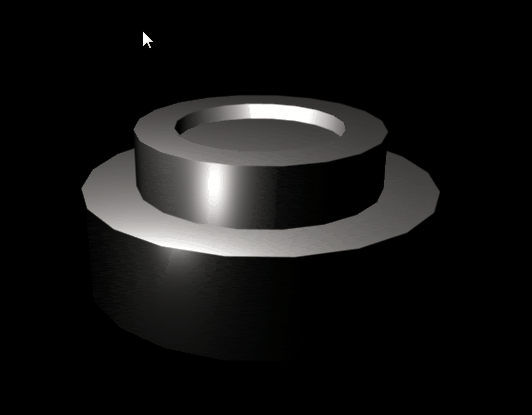
#
10
06-11-2008
, 06:43 AM
#
11
06-11-2008
, 05:08 PM
Registered User
Join Date: Oct 2008
Join Date: Oct 2008
Posts: 58

Posting Rules Forum Rules
Similar Threads
light problem
by shantanu11 in forum Maya Basics & Newbie Lounge replies 0 on 06-06-2005
Light shining through polygon, help please
by Brian820 in forum Maya Basics & Newbie Lounge replies 7 on 25-01-2004
PaintFX, particle, fluid and light fog problem.
by JohnWhite in forum Maya Basics & Newbie Lounge replies 2 on 04-01-2004
bleeding light problem!!!!
by vhylynx in forum Lighting & Rendering replies 0 on 27-12-2003
point light?
by nspiratn in forum Lighting & Rendering replies 2 on 28-12-2002
Topics
New tutorial - Create tileable textures from photos. Photoshop to Alchemist to Maya 2
By David
Site News & Announcements
5
Free Courses
Full Courses
VFX News
How computer animation was used 30 years ago to make a Roger Rabbit short
On 2022-07-18 14:30:13
Sneak peek at Houdini 19.5
On 2022-07-18 14:17:59
VFX Breakdown The Man Who Fell To Earth
On 2022-07-15 13:14:36
Resident Evil - Teaser Trailer
On 2022-05-13 13:52:25
New cloud modeling nodes for Bifrost
On 2022-05-02 20:24:13
MPC Showreel 2022
On 2022-04-13 16:02:13









