Introduction to Maya - Rendering in Arnold
This course will look at the fundamentals of rendering in Arnold. We'll go through the different light types available, cameras, shaders, Arnold's render settings and finally how to split an image into render passes (AOV's), before we then reassemble it i
#
1
18-11-2008
, 07:03 PM
Registered User
Join Date: Nov 2008
Join Date: Nov 2008
Posts: 18
Making objects appear mid-animation
So... on with the question... I have been working on an animation and I need an object i have created to be there but it just needs to appear in fram 60 and dissapear in frame 65, so far i have just saved screens of it there and then before and after i scale it down to almost nothing but I realize when i start making more complex movies having the extra clutter will be really really bad so did anyone know how to make objects appear and dissapear like that??
#
2
18-11-2008
, 10:27 PM
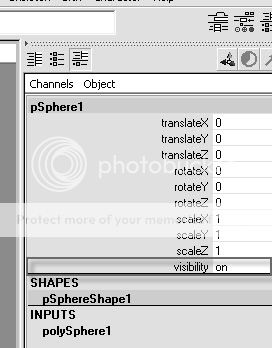
#
3
21-11-2008
, 06:10 PM
Registered User
Join Date: Nov 2008
Join Date: Nov 2008
Posts: 18
#
4
15-02-2013
, 07:57 AM
Registered User
Join Date: Feb 2013
Join Date: Feb 2013
Posts: 2
making objects disappear in maya
thanx so much lol i was doin crazy stuff to make stuff to make things seem to dissapear before
Posting Rules Forum Rules
Similar Threads
Animation VS Mesh Density
by cgisoul in forum Maya Basics & Newbie Lounge replies 7 on 09-03-2012
Robot Door Animation
by David in forum Site News & Announcements replies 0 on 09-02-2007
Motion blur making objects disappear
by sjtaylor84 in forum Lighting & Rendering replies 6 on 24-01-2007
best for natural objects, best for man made objects?
by azimuth in forum Maya Basics & Newbie Lounge replies 4 on 23-07-2004
FK_IK in 5.0
by kassun in forum Animation replies 3 on 10-12-2003
Topics
New tutorial - Create tileable textures from photos. Photoshop to Alchemist to Maya 2
By David
Site News & Announcements
3
Free Courses
Full Courses
VFX News
How computer animation was used 30 years ago to make a Roger Rabbit short
On 2022-07-18 14:30:13
Sneak peek at Houdini 19.5
On 2022-07-18 14:17:59
VFX Breakdown The Man Who Fell To Earth
On 2022-07-15 13:14:36
Resident Evil - Teaser Trailer
On 2022-05-13 13:52:25
New cloud modeling nodes for Bifrost
On 2022-05-02 20:24:13
MPC Showreel 2022
On 2022-04-13 16:02:13









