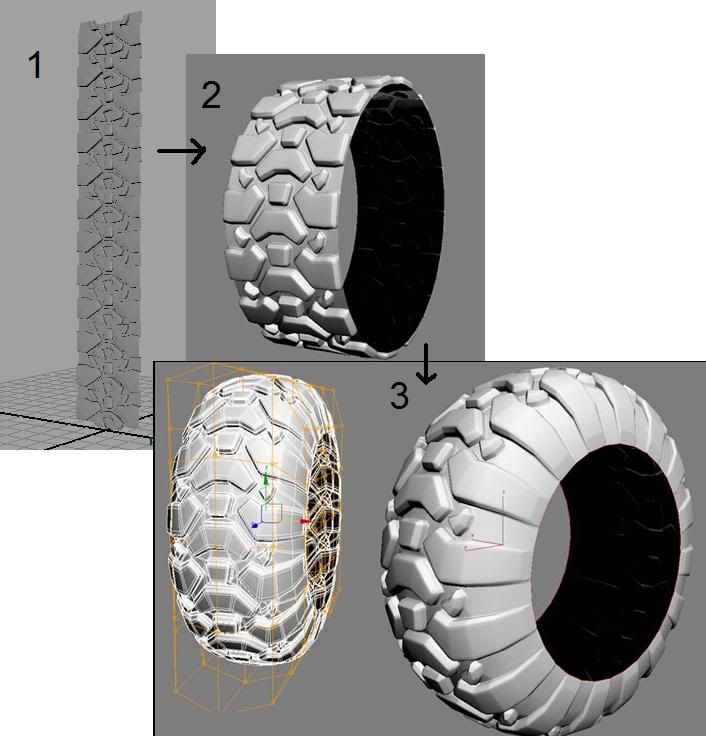
frm where i m following this tutorial it is said that to go frm "1" to "2"(see the picture) i have to "Apply a bend modifier"which is directed for max.How i can bend the stretched surface into this circular shape, in maya?(plz specify the settings also)
later on...to go to frm "2" to "3" i guess i have to use "CLUSTER DEFORMER"....right?
[The maya file is attached]
this picture is taken frm a tutorial of "3d total"..author :Ruben Morales
