Complex UV Layout in Maya
Over the last couple of years UV layout in Maya has changed for the better. In this course we're going to be taking a look at some of those changes as we UV map an entire character
#
1
11-05-2009
, 05:13 PM
interior lighting
#
2
11-05-2009
, 05:39 PM
#
3
11-05-2009
, 07:46 PM
That second image strikes me as odd because it seems you have physical sky enabled yet you have no indirect illumination going on, maybe you turned off FG and for the interior, slap some portal lights over the windows, I'm sure that will help a lot.
#
4
12-05-2009
, 02:16 AM
hope all is well

take it easy and life will be easy
#
5
12-05-2009
, 04:48 AM
#
6
12-05-2009
, 04:51 AM
 hey yea i saw that and realised i made a boo boo there.., but the interior spoke for itself so no point in a repost.., great all is well with you. best to you
hey yea i saw that and realised i made a boo boo there.., but the interior spoke for itself so no point in a repost.., great all is well with you. best to you 
err.., back to the post.., sorry murambi
take it easy and life will be easy
#
7
12-05-2009
, 04:53 AM
take it easy and life will be easy
#
8
12-05-2009
, 09:20 AM
im checking into using portal lights atm but this is the first time i've heard of them
can anyone point me in the direction of tuts for physical sun and sky the documentation in maya seems abit lacking
Last edited by murambi; 12-05-2009 at 09:25 AM.
#
9
12-05-2009
, 11:33 AM
#
10
12-05-2009
, 12:52 PM
#
11
12-05-2009
, 02:17 PM
the physical sun mimics the time of day.., i forget the name of parameter.., look for time or something in the AE and play wthe the parameters, its a fast render,.., it very easy when you know how.., sorry getting late here, going to bed.
take it easy and life will be easy
#
12
12-05-2009
, 04:09 PM
#
13
14-05-2009
, 04:43 PM
i checked into portal lights but i cant get them to work right
hey genny how would you go about rendering this image cause it has to be an animation so render times are also an issue
#
14
14-05-2009
, 06:47 PM

Portal lights are just Maya area lights that are sized and positioned into your doorways/windows/whatever and they have MR portal lights plugged into them. Tweak away.
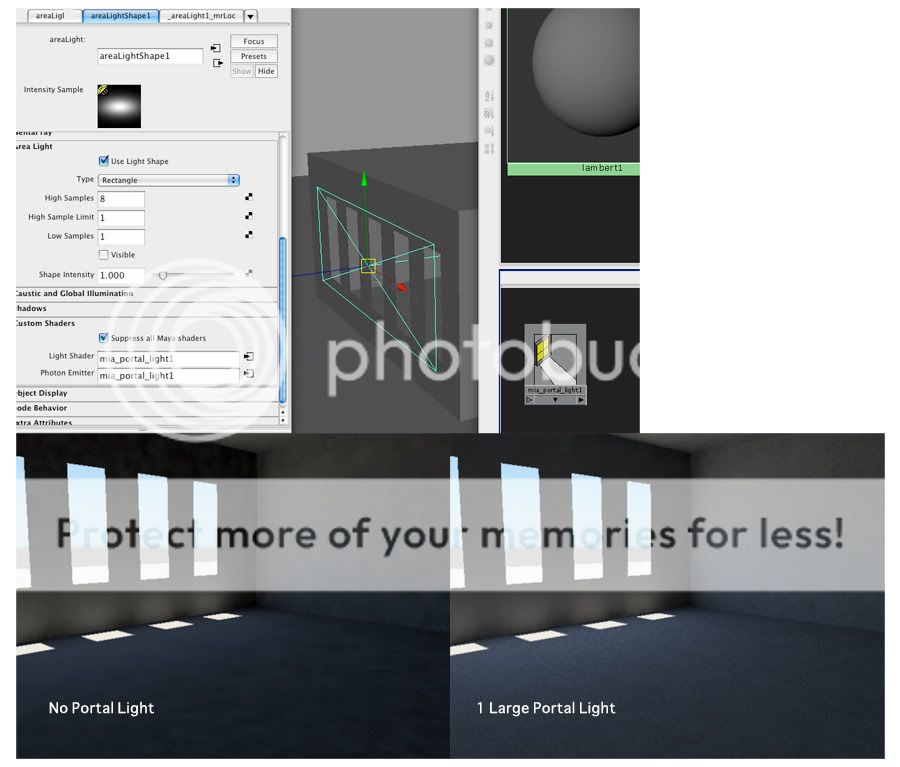
Keep the FG accuracy within reason (personally I don't like going over 400 >.>) and increase the point interpolation, one secondary bounce is good I think, you can probably use that optimize for animation feature as well. An AO pass would be good too.
#
15
15-05-2009
, 03:51 PM
Posting Rules Forum Rules
Topics
New tutorial - Create tileable textures from photos. Photoshop to Alchemist to Maya 2
By David
Site News & Announcements
5
Free Courses
Full Courses
VFX News
How computer animation was used 30 years ago to make a Roger Rabbit short
On 2022-07-18 14:30:13
Sneak peek at Houdini 19.5
On 2022-07-18 14:17:59
VFX Breakdown The Man Who Fell To Earth
On 2022-07-15 13:14:36
Resident Evil - Teaser Trailer
On 2022-05-13 13:52:25
New cloud modeling nodes for Bifrost
On 2022-05-02 20:24:13
MPC Showreel 2022
On 2022-04-13 16:02:13












