Dining_Room ( my first Project)
Last edited by Darnellrbts; 27-06-2009 at 08:10 PM.
Re: Chair ( my first model)
Originally posted by Darnellrbts
Im new to maya, So im trying to do somthing simple, Im making a dining room set, Well here a image of a chair im still making. I thought I would start with this first cause it seemed easy,but it not lol. here the image

Apart from that very good.I love the rope texture. If you want to change the background colour go to view,select camera ,then open the attribute and scroll down to environment then pick your colour . Sor y about the quick comment i had to go to school so i wrote it quickly.
PS.I lovethe top bit.
Last edited by monkey99; 24-06-2009 at 02:51 PM.
O i was just trying to do the base and the upper part im making the legs now will post it later onOriginally posted by monkey99
eerrmm . where are the legs
It is a work in progress.Originally posted by monkey99
eerrmm . where are the legs
"No pressure, no diamonds" Thomas Carlyle
Np lol, but thx for the info on how to change the background color.Originally posted by monkey99
eerrmm . where are the legs
Apart from that very good.I love the rope texture. If you want to change the background colour go to view,select camera ,then open the attribute and scroll down to environment then pick your colour . Sor y about the quick comment i had to go to school so i wrote it quickly.
PS.I lovethe top bit.
 Warms my heart to see someone starting out by modeling a chair. Can't really critique too much because it is your first model, but the back supports are really crooked, might want to align those a little better.
Warms my heart to see someone starting out by modeling a chair. Can't really critique too much because it is your first model, but the back supports are really crooked, might want to align those a little better.
Thx and your gonna see alot more models from me lol, im gonna try and make the back supports over for the final picture.Originally posted by GecT
Welcome to SMWarms my heart to see someone starting out by modeling a chair. Can't really critique too much because it is your first model, but the back supports are really crooked, might want to align those a little better.
and here the table it nothing special lolOriginally posted by Darnellrbts
Ok here the table and the leg i got two separate pics, since i missed yesterday.
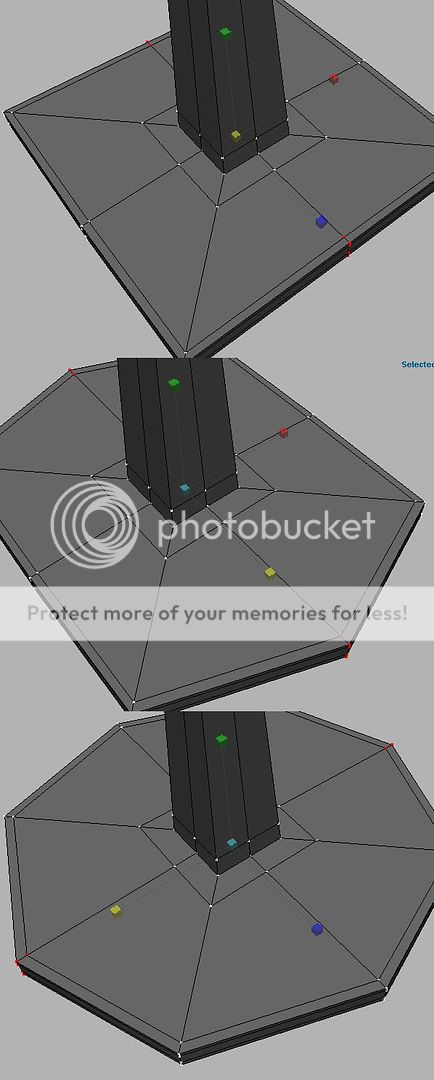
Also it'll probably be better to see your progress if you posted wireframe on shaded screenies of your viewport instead of dark renders.
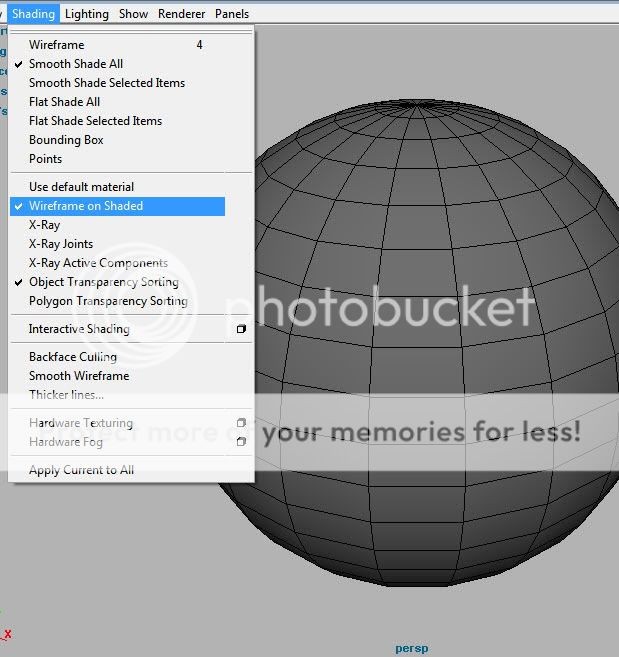
If you're uploading muliple images at once I'd suggest using a hosting site like...
Photobucket
Imageshack
Just some pointers

Thx for the tips. I was wondering how to do the wirefram render shots.Originally posted by GecT
Providing you have enough geometry (if not, insert edge loops is your friend) then its a simple matter of non uniformly scaling some verts, maybe even sliding some edges around.
Also it'll probably be better to see your progress if you posted wireframe on shaded screenies of your viewport instead of dark renders.
If you're uploading muliple images at once I'd suggest using a hosting site like...
Photobucket
Imageshack
Just some pointers












