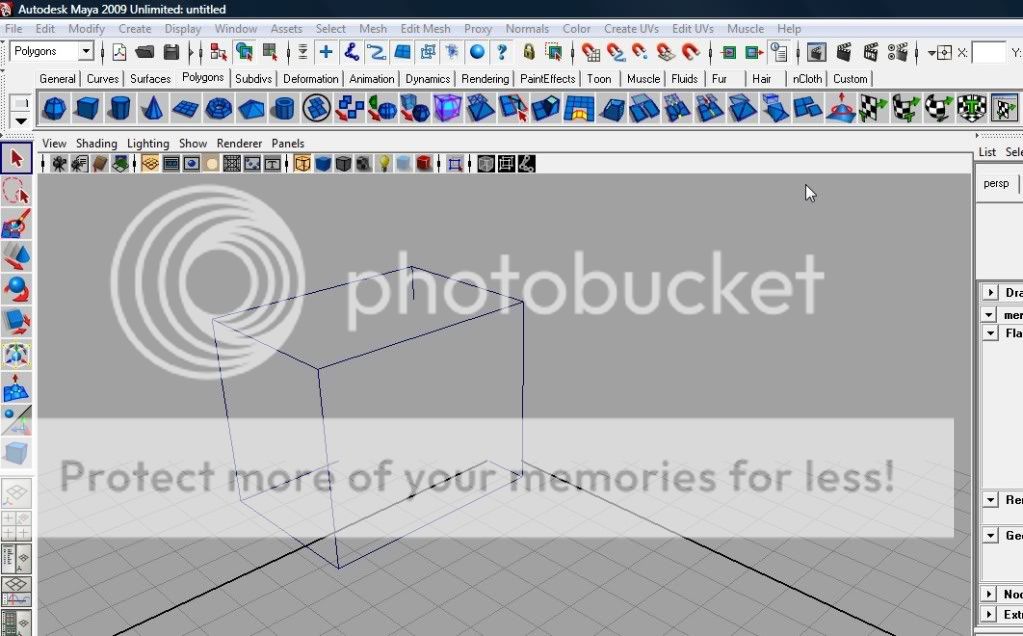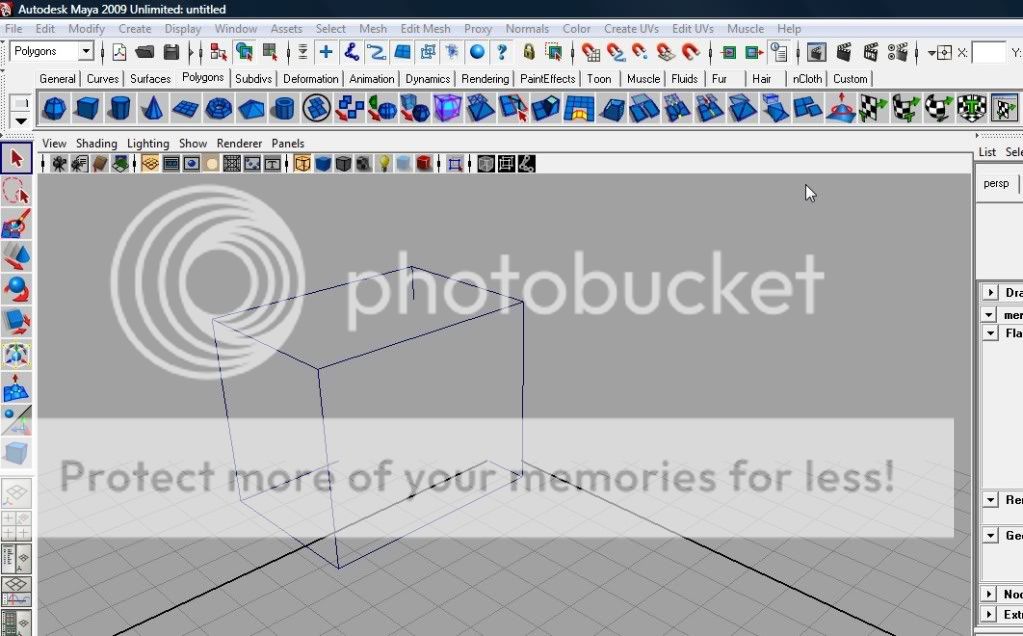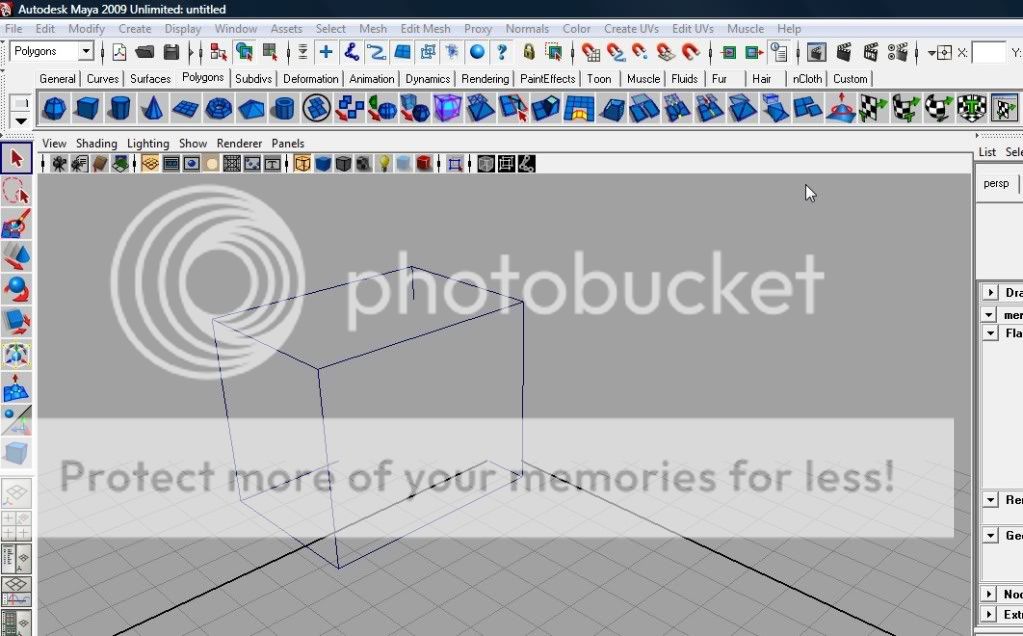invisibility plane came up
after opening a scene from digital tutors some settings changed from the default. i fixed everything but this strange invisibility plane still exists. i even uninstalled the programme and installed it again but it's still there. what might be it and how can i fix it? any help would me much appreciated.
(it's not a n object it's just a view problem)