first of all I am at an extremely basic level on Maya, in the process of learning the software. I am working on a project that requires a snail, so I got a royalty free snail online and loaded it into Maya. It looks great in the interface, but bizarre when rendered. I was wondering how I correct it. I just want it to look as it does before I click render!
before:
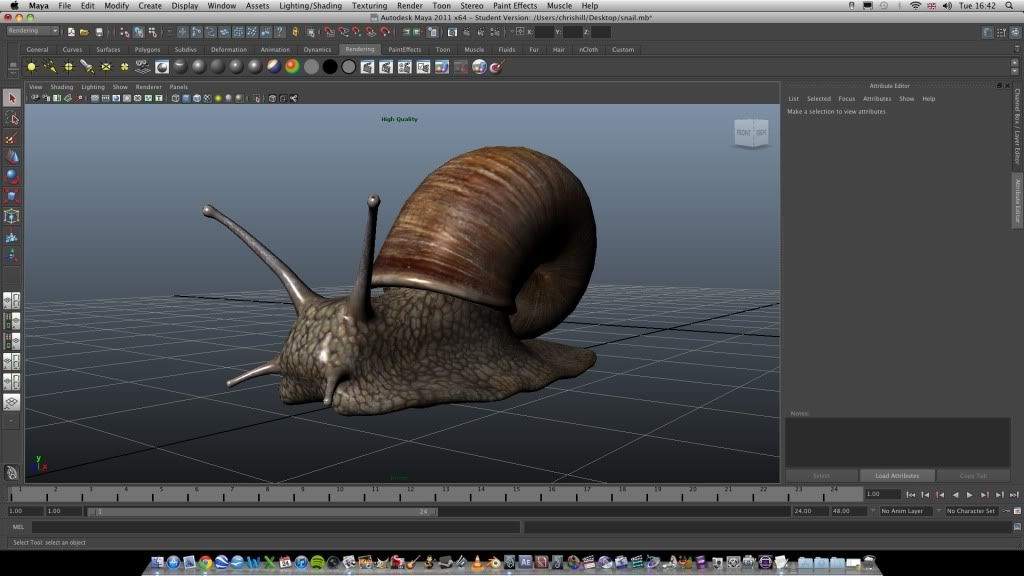
after:

Any help would be greatly appreciated. It seems that it is the rounded ends of the antennae/eyes (whatever they are) that are being blown up. and then some!
Chris












