I'm having problems rendering out the same lighting that i see and like in my Maya Scene. Could someone give me a slap with the reliant fish and point me in the right direction please. Here are some visuals..
Viewport 2.0
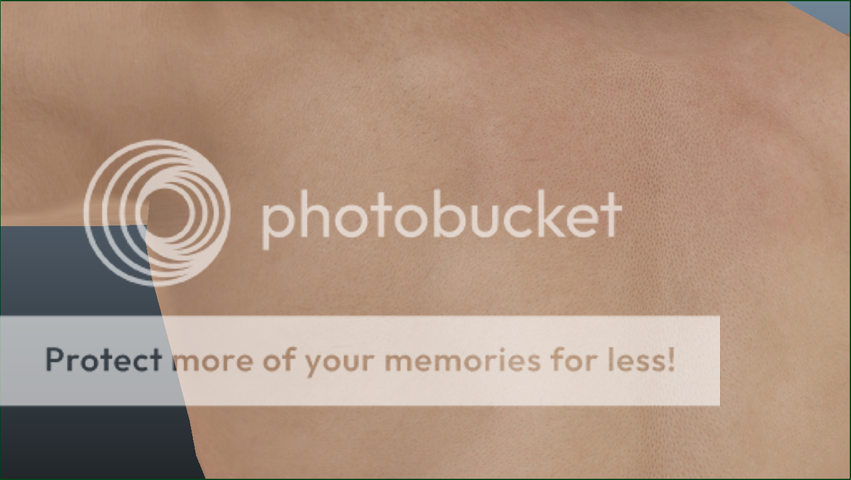
Render preview
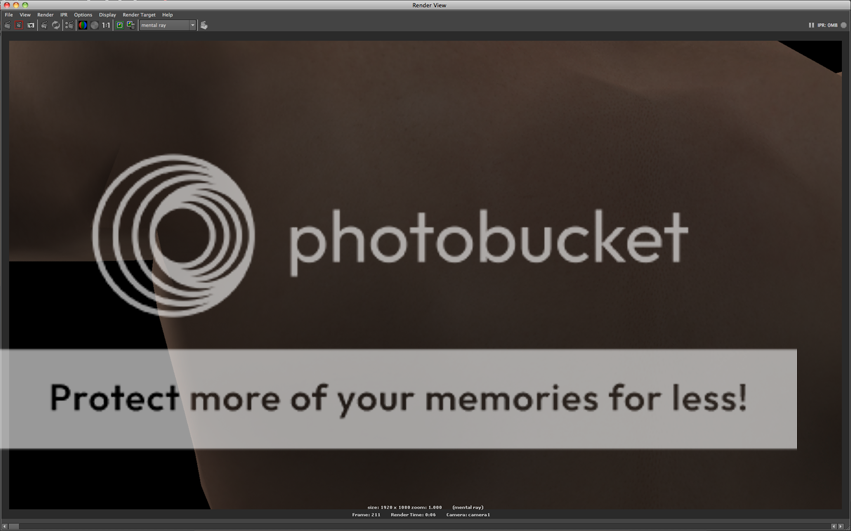
Output

HELP!

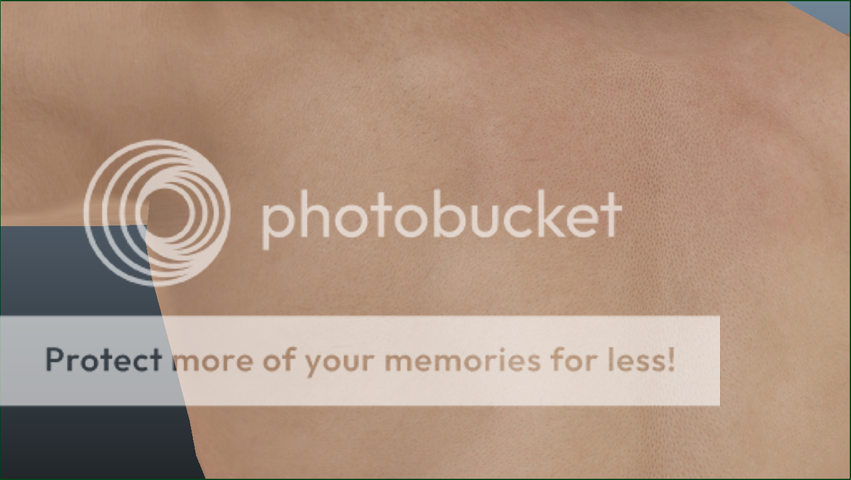
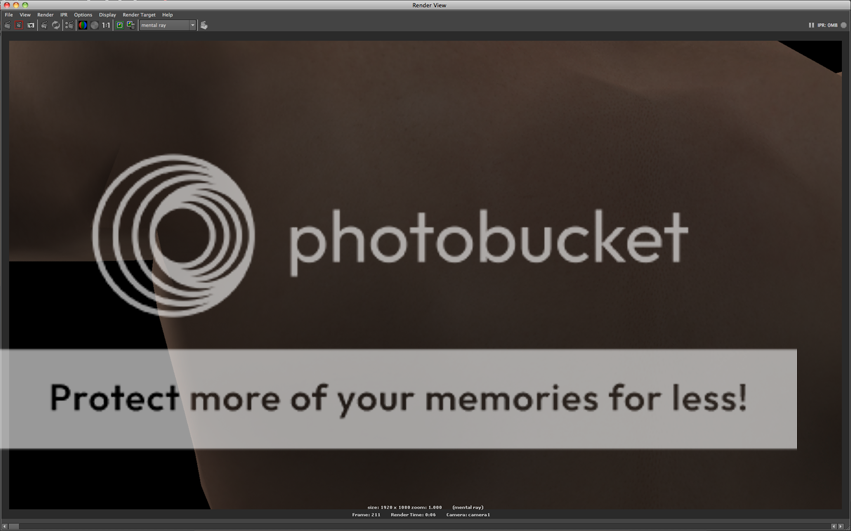


 keep it Anamorphic.
keep it Anamorphic.
From what I've noticed with lights so far, they don't look exactly like in Viewport when rendered. Unless you check the option to see shadows on it. If you want the light to look exactly like in viewport, you could direct the light source towards the surface of the mesh so that it shines that way and the emitted shadows don't go all over the mesh.Hi All,
I'm having problems rendering out the same lighting that i see and like in my Maya Scene. Could someone give me a slap with the reliant fish and point me in the right direction please. Here are some visuals..
Viewport 2.0
Render preview
Output
HELP!
 keep it Anamorphic.
keep it Anamorphic.
Just use HQ rendering in viewport to see the exact quality. I think you have to rely on this one to see what it will look like in rendering. Other than that, I don't know what to do if it still won't render the same.Cheers SilverFeather, the light are ambient not spots. I'll give it a go just turning them up a bit. is there a way to se what your getting without rendering out? i know about 6&7 toggling views but is there a better more trustworthy way?
