when I render it all the textures are misplaced, whilst in Viewport 2.0 Everything looks fine.
In viewport:

When rendered:
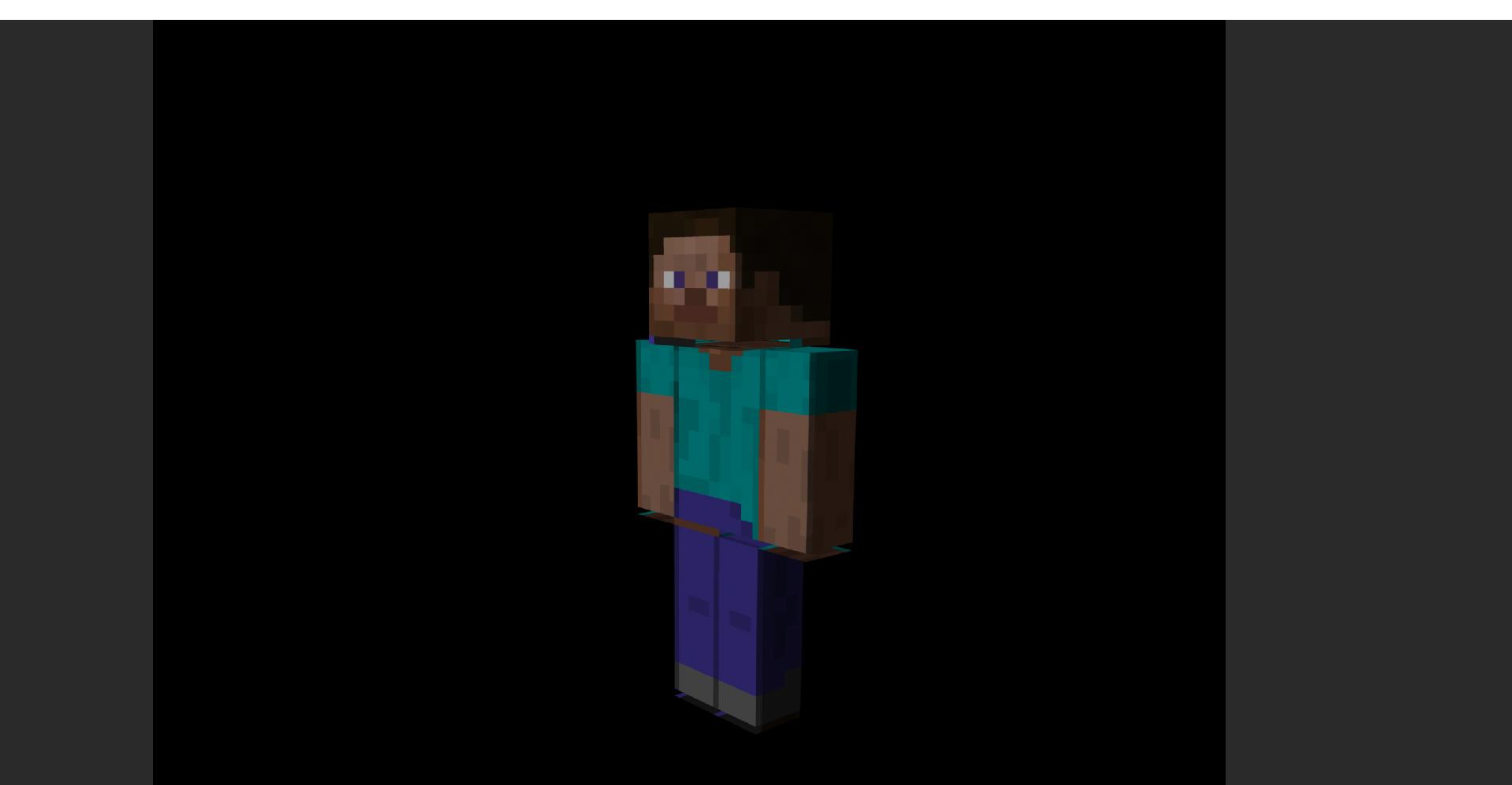
Does anybody know how to solve this, Help would be MUCH appreciated
 Thanks
Thanks(to view images, right click, copy picture adress, paste in browser)










