Is it possible to export a texture map from Maya...
Right now, I'm having a problem and I'm wondering if this can be done:
I need to export texture maps, but the textures I've used are part of Maya. Is there any way to export them along with the UV map? Like, not just the UV snapshot, because I am not painting it, I just need the texture (shaders actually) maps with the basic textures.
Last edited by SilverFeather; 03-12-2012 at 12:29 PM.
Convert to File Texture
I tried that first, but I cannot seem to find the file after I hit convert and close. Where can I find the texture? There was no option for setting the export. And after converting, if I do an UV snapshot, it will still not export the shader with the UV maps.Im not sure if this is what your looking for:
Convert to File Texture
What I need to do is export the shader along with the UV maps, as if they were textured already.
For example, if I want to export a map with all faces of this cube colored like this, I get the following problem:
The cube's map (as a PNG file) does not retain the colors. Even though I have converted all 6 blinns to texture.
Last edited by SilverFeather; 03-12-2012 at 01:44 PM.
Thank you.If you converted to texture, it's usually in the sourceimages folder but the file should be loaded into the scene now so you can check through that anyway. Although since you're using multiple shaders on a surface you might want to use the transfer maps feature instead. Lighting/Shading>Transfer Maps, just duplicate the geometry and use those as the source and target mesh and output a diffuse map.
I've done the transfer maps, but now my cube is gray. I've duplicated the cube, but now how do I do the rest?
EDIT: nvm, I didn't read the menu of the transfer maps, but for some odd reason, it will not let me Bake and close...
And my sourceimages folder in MyDocuments is empty.
EDIT: It did export / work with diffuse map on the character I want, but then it just messed up the texture of the character.
Before the map transfer:
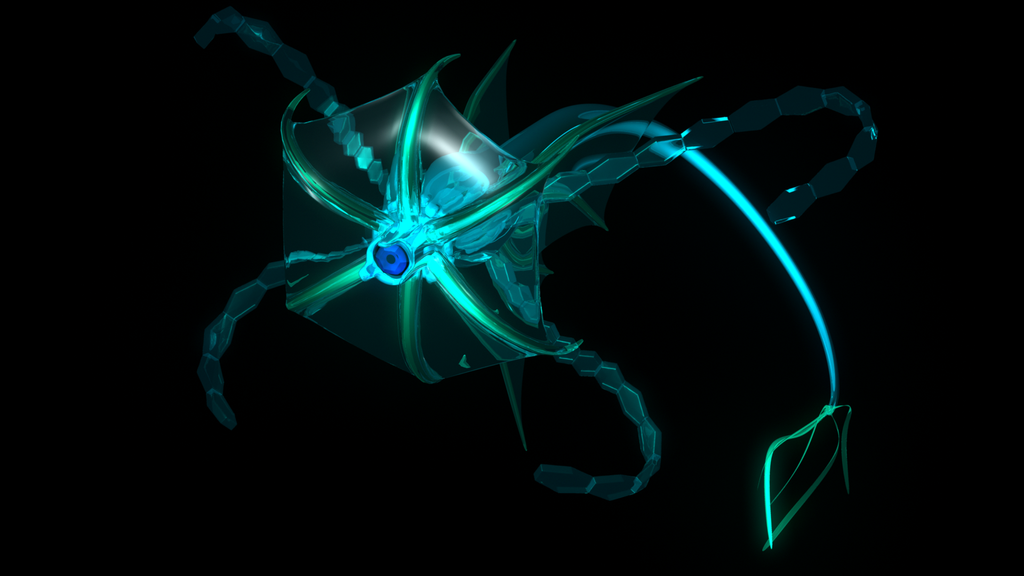
After diffuse baking:
Last edited by SilverFeather; 03-12-2012 at 04:02 PM.
Transfer Maps in Maya - YouTube

Avatar Challenge Winner 2010
For the cube, the renderer was on maya software. But that doesn't seem to be the problem.Im not sure that baking that way will work if you are using mental ray, try changing to maya software or use the batch baking (mental ray).................dave
I tried step by step following the video tutorial with the cube painted in 6 colors, but when I press Bake and close, it does nothing, and the window just sits there. It worked for the 3D character somewhat, in that I had a result (even if it was not what I expected), but for the cube, it keeps refusing to do so. Could there be an error with exporting to PNG? (that's the format I need the files to be).
Another such error I get when exporting UV snapshots and I open the file in Windows Fax Viewer. Maya will refuse to create another UV snapshot with the same name after I have viewed the file in WFV (and closed), so I have to close Maya and re-open it.
This is what S.E. says:Hmm is anything showing up in the script editor?
Before -r pCube1, I forgot to select the cube. But now it says it needs at least one target surface. What does that mean?file -f -new;
// untitled //
commandPort -securityWarning -name commandportDefault;
updateRendererUI;
file -f -options "v=0" -typ "mayaBinary" -o "D:/Test/Cube.mb";addRecentFile("D:/Test/Cube.mb", "mayaBinary");
requires "stereoCamera" "10.0";
// File read in 0 seconds.
// Warning: The currently active tab is not a scene tab. This icon size change operation is not implemented for this tab. //
select -r pCube1 ;
surfaceSampler -target pCubeShape1 -uvSet map1 -searchOffset 0 -maxSearchDistance 0 -searchCage "" -mapOutput diffuseRGB -mapWidth 256 -mapHeight 256 -max 1 -mapSpace tangent -mapMaterials 1 -shadows 1 -filename "D:/Test/Cubetex" -fileFormat "png" -superSampling 1 -filterType 0 -filterSize 3 -overscan 1 -searchMethod 0 -useGeometryNormals 1 -ignoreMirroredFaces 0 -flipU 0 -flipV 0
// Warning: At least one source and one destination surface must be specified //
select -r pCube1 ;
// Error: Please setup at least one target surface //
// Error: Please setup at least one target surface //
Last edited by SilverFeather; 04-12-2012 at 12:23 AM.
Thank you, I forgot that I had to copy it before that.I showed it in the video, load one model as the target mesh and the duplicate as the source mesh.
But now I get the following 2 problems:
1 - other cube turned black.
2 - Why does the exported map look like that instead of taking shape of the unfolded model?
Last edited by SilverFeather; 04-12-2012 at 06:45 PM.
I hope it works only with the mb file, last time I sent a file over to a friend, it kept textures and all, except for the gravity effect on a character's clothes.




