Now my problem is that as a result of stretching and reshaping, none of the faces are truly planar. I have downloaded a script which allows the user to make faces planar but its not the answer for me as selecting individual faces constantly adjusts verts from surrounding faces making it a vicious circle as i move around the object - i need ideally a way to select all faces and planarize them at once while still keeping close to the overall shape i have now. If this isn't possible, could anyone give any guidance as to how this would be achievable - i need all the hexagons and pentagons to remain sharp and flat while still keeping the form of the egg. I thought it would be simple but my limited knowledge is really showing. . .

The pics below should show what i mean? The first pic shows that the faces 'look' planar but aren't as the second pic shows when the cleanup option is selected to weed out and correct non-planar surfaces.
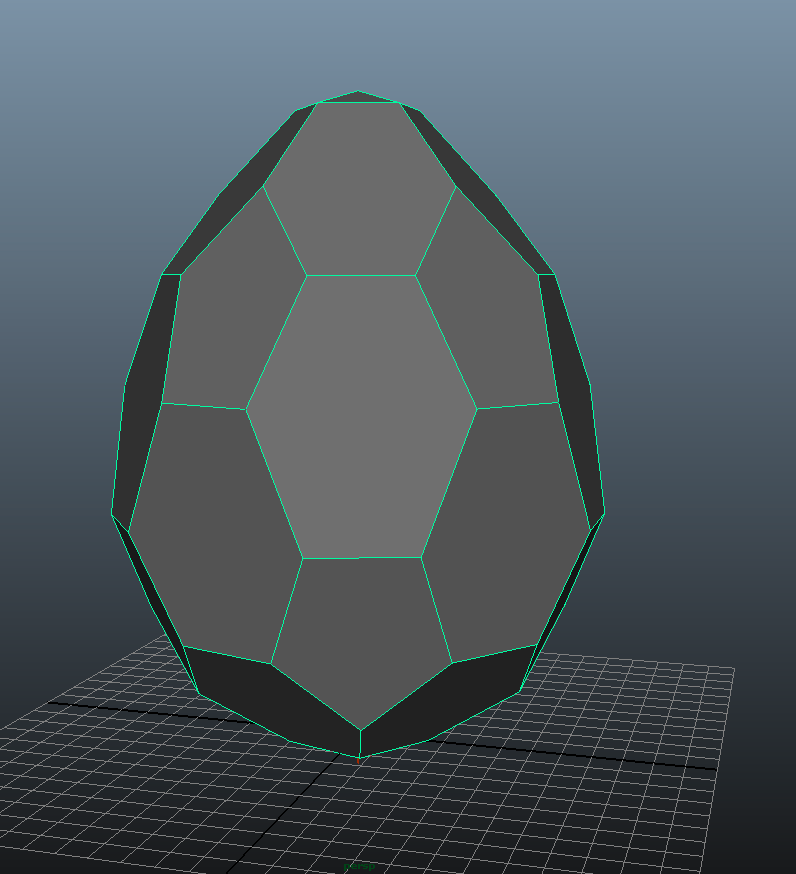
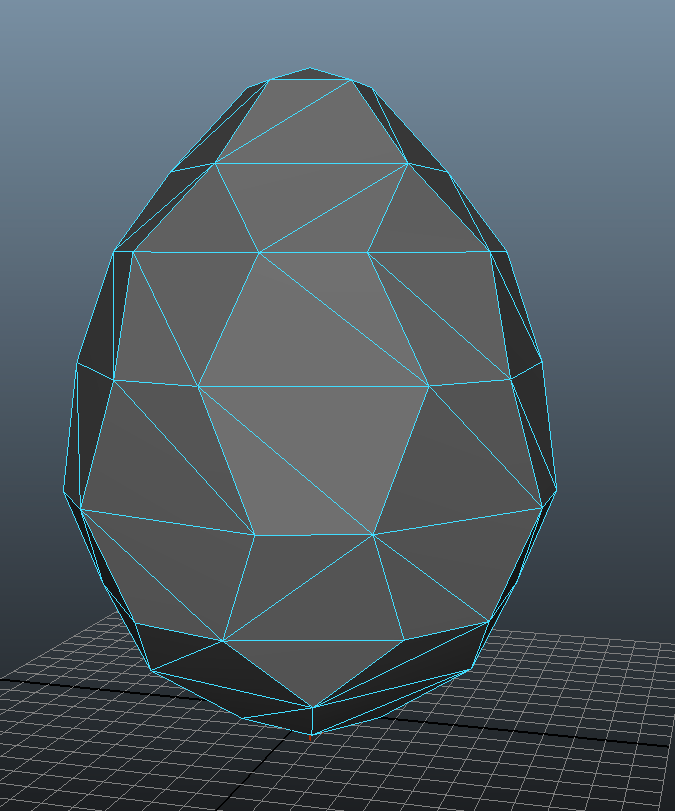

 )
)









