The end result that I don't want is that the smoothing looks horrible on it after the Mirror Geometry.
Hopefully you can help me
Here are my steps:
1) Mirror geometry

2) After Mirroring geometry and viewing the smoothed version, here is where it goes wrong it doesn't merge?
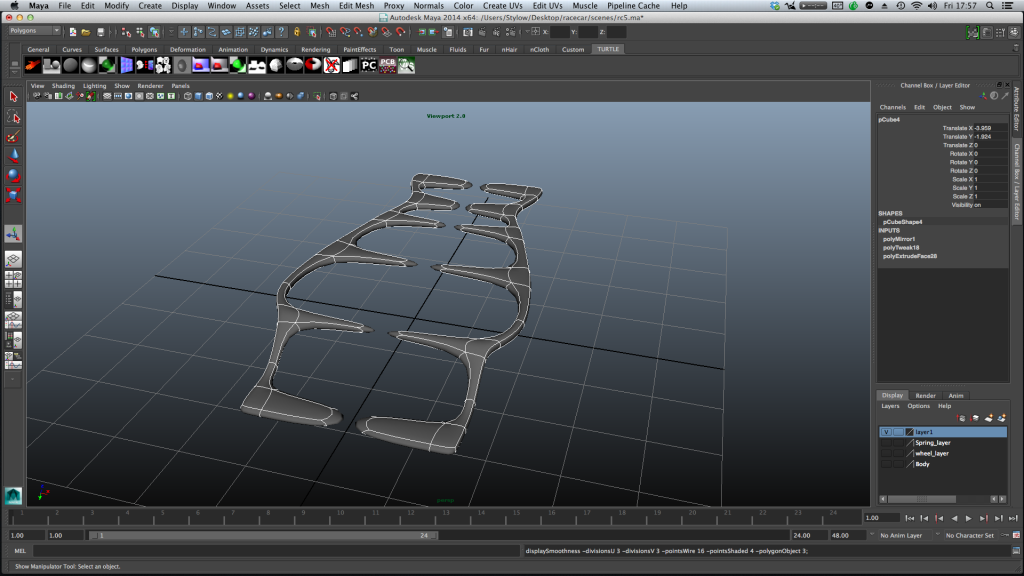
3) So I went to do it myself and merged them but...
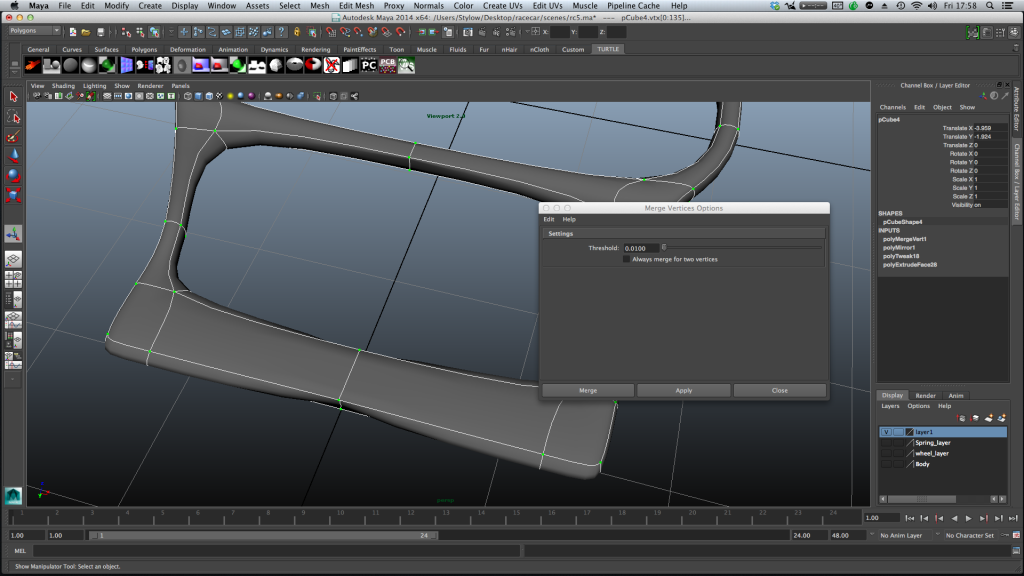
4) But it looks horrible when done some Insert edge loops...
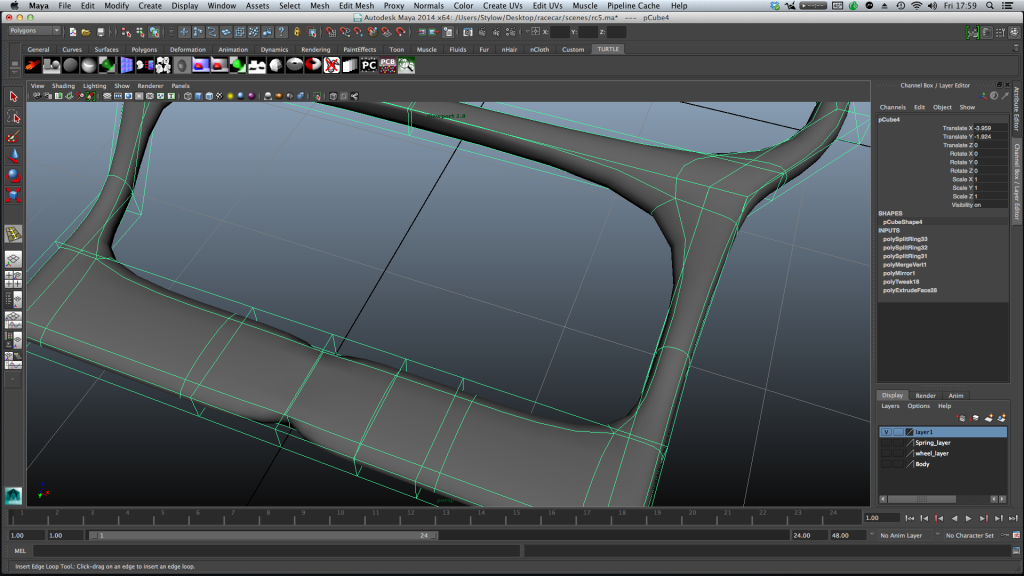
Thanks for the












