That is what the tube looks like.
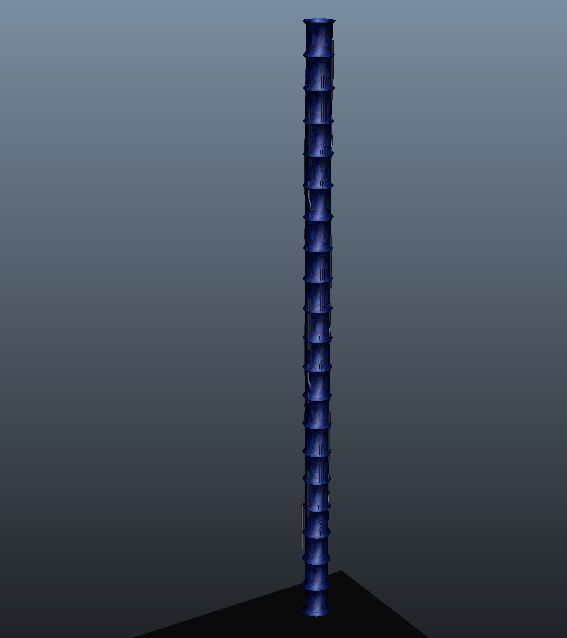
This is what one half of the video looks like, looking up.
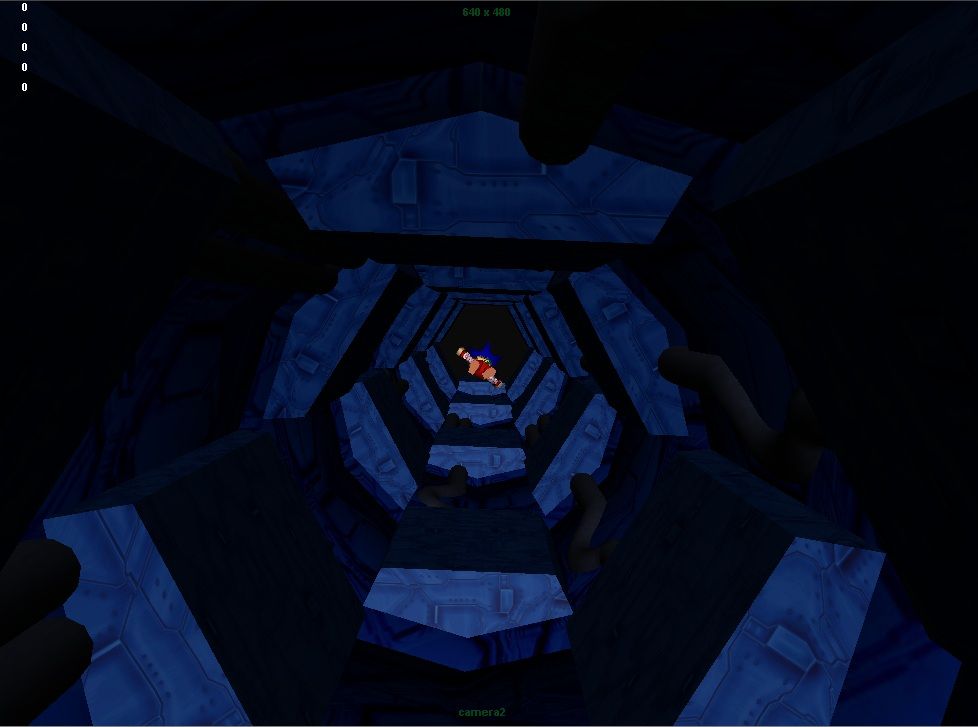
This is the second half of the video pointing down.
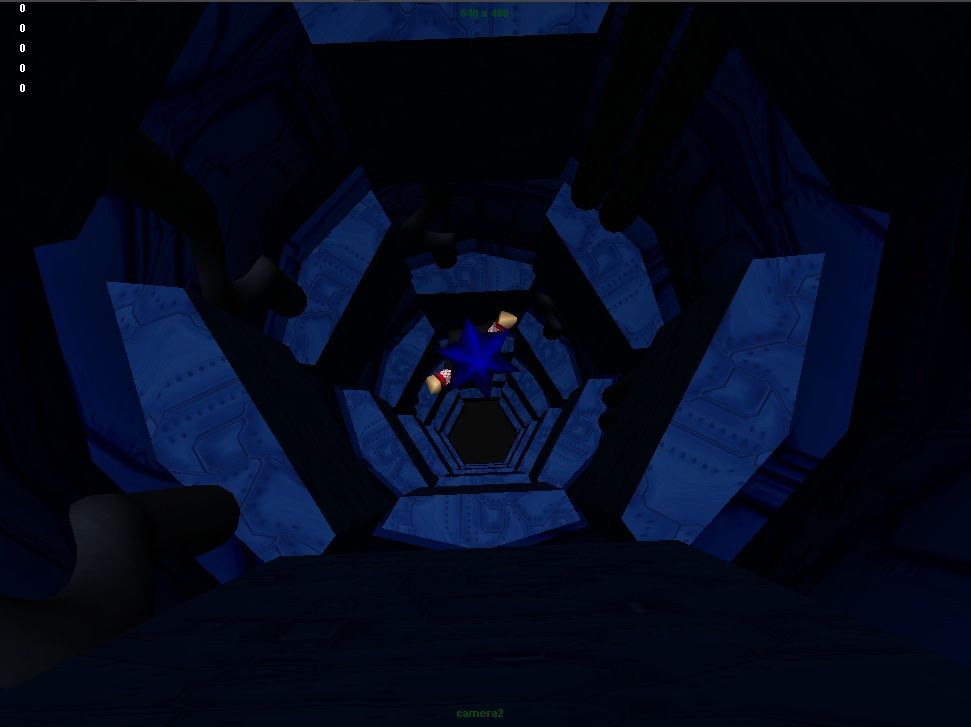
The materials have a bump map so I want that to be shown out as well. I have spent hours trying to get the lighting right. Putting a point light inside the tube brings out the details really nicely but only the surfaces that are not far from the camera. The farther away panels, at such an angle have such a glare that it takes away all the color and you can only see the shine from it. None of the pictures shows this problem but I will post more pictures if it will help at all.
I am also using mental ray. This may be the problem since I am not too familiar with lighting.












