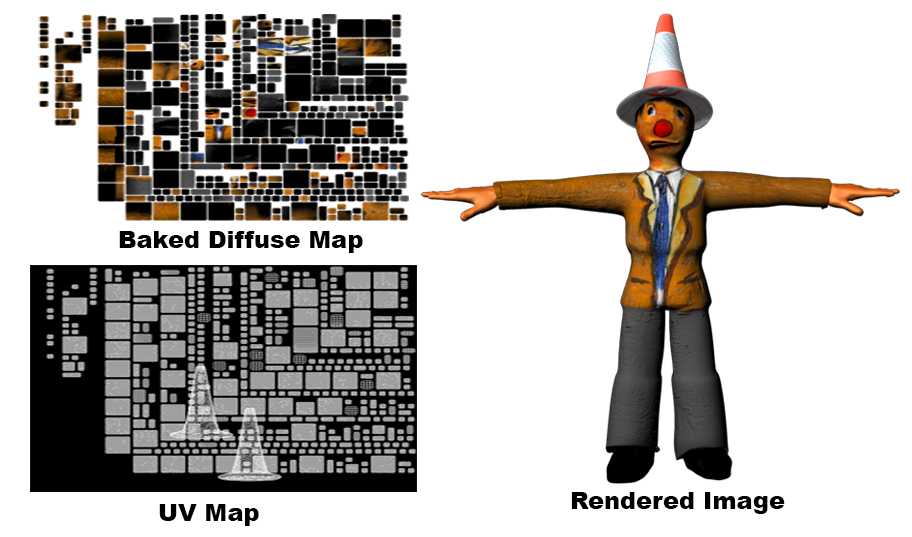
Can somebody tell me how my model ended up with a UV map like the one iin the picture above.. THe model has been created with maya and mudbox.... I have been learning as i go, to get to this stage... I had never done any 3d before. So I have just been experimenting, donald ducking up, then doing something else, donald ducking up and then trying something else and have finally ended up with this.. I am pleased with what i have done,, rendered as you can see below looks ok.
What I wanna do is redo the UV map and do all this Unfolding etc etc that you professionals do, but still keep character looking like the one in render.. As you will know if I just create new uv maps, unfold etc etc,, then the texturing will all go wazzy .. My plan is to make a game eventually based around this character,, Mr Conehead and from what i have read then the UV mapping and retopolgy all need to be spot on,, or problems can arise..
I thannk you all for time,, and really hope that what i am after doing,, is doable and I dont have to re do all textures,,, and maps etc.. Becasue It has taken me ages to get it looking like it does now..
Jason









