The problem is that the geo is a dense CAD import (photo below)-
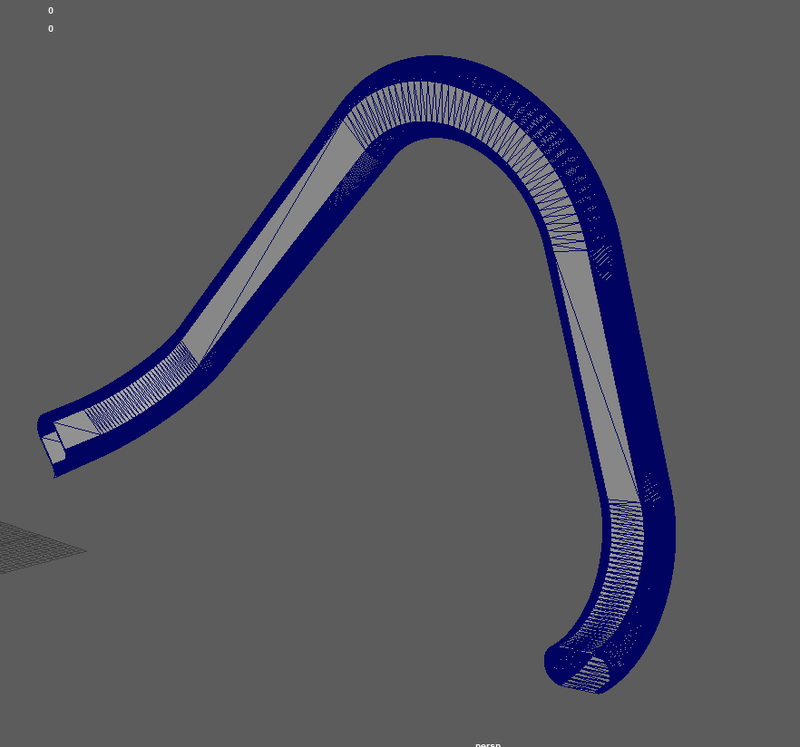
I've tried deleting the shell, optimizing the mesh, by hand unwrapping it, the doing a negative extrude back on the shell.. but that created some bad geo as it doesn't render correctly and shows up black in the viewport. I've attached the bad geo as a .MB (maya 2016) and a .FBX
So on one hand, I have bad geo that isn't rendable, but has the correct UV coordinates to sweep the ramp across it.. and on the other hand, I have renderable geo without any UV coordinates. Could really, really use a hand.
I've also attempted to project a ramp on the tube and having the cylinder projection gizmo follow a path. That didn't work out though.
Thank you for any advice! Best case scenario is I can figure out why that geo is bad and fix it so it renders properly.
weTransfer DL link to the FBX if you are willing to take a peak at it-
https://we.tl/LTbe8Qs51R
Many thanks.







