
It's basically just doing what the guy on the tutorial is, but translating it to Maya. Thanks to everyone who's been helping!




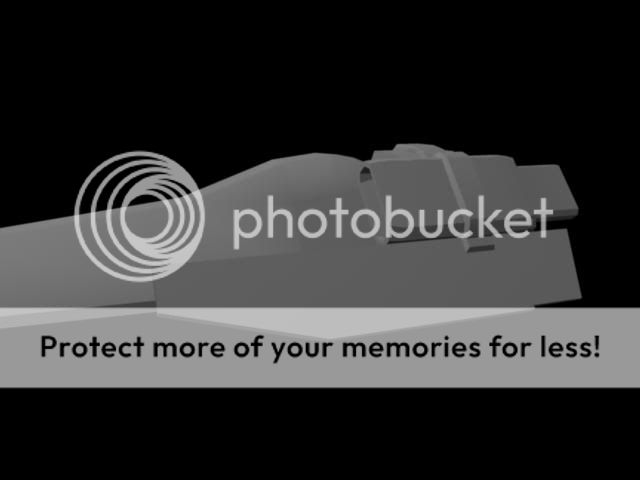



Originally posted by ZeroAlarm
Dave: Sorry about that! I didn't want to make it any smaller otherwise the highlighted edges wouldn't have shown up. I'll keep it at a smaller size for the rest of them though. Thanks for the warning [/B]
