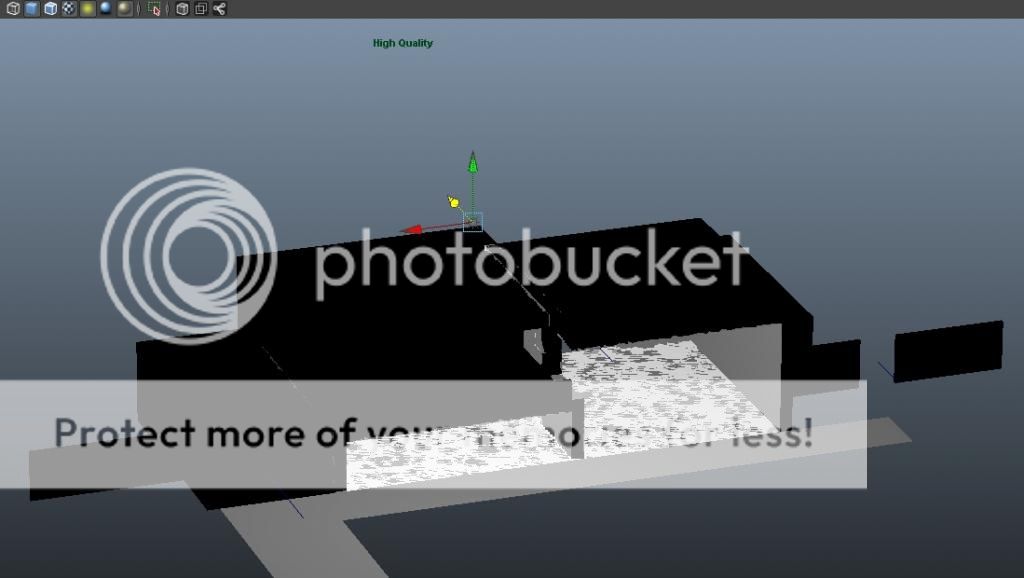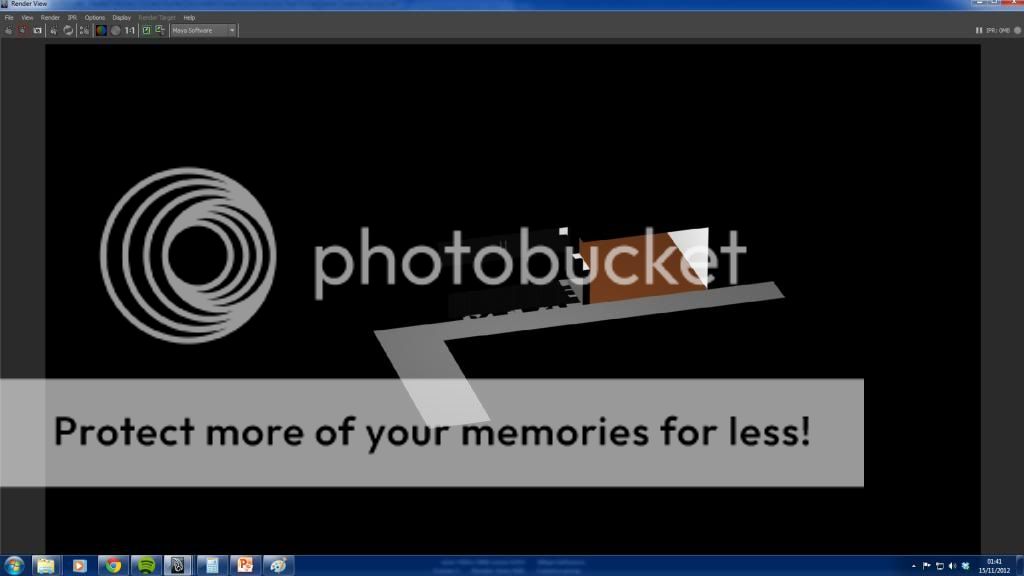I'm fairly new to Maya.
I screwed up with hypershading, and have to mass delete a LOT of pasted blinns and colours I never knew I had.
On doing so, I've created the following problem, where colours wont light up, however uncolours default lamberts will.
Any help?
Thanks guys