I want to make a panel line in my shape... you know, like something you'd see on a jet wing, I want to model in a very faint line... like a boolean... only the boolean tool isn't working for me.
I started with this... a few lines, made sure the directions matched and rebuilt them to have the same amount of points (6):
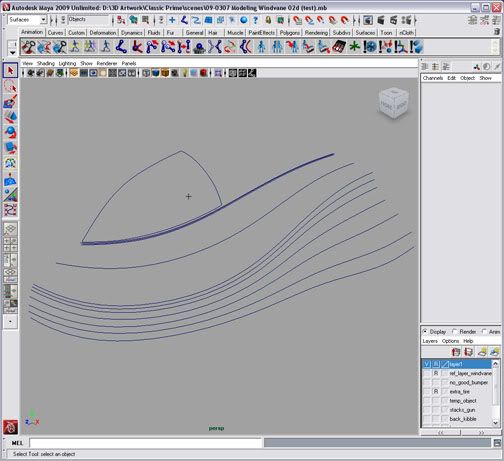
Then I lofted it in (three times) to get this (ignore that circular shape on the top, I'm just talking about the main, larger shape):
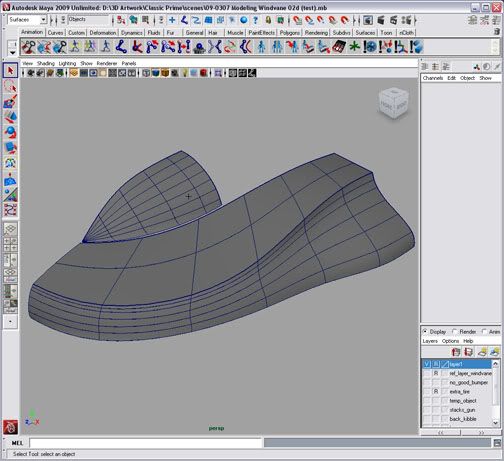
I attached the surfaces, made the object live, and drew a curve across it going in the direction I essentially want to make my panel line in:
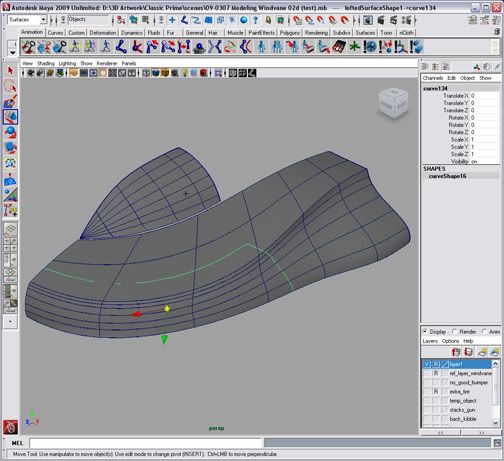
made a NURBS square (closed/periodic) with 4 points, selected my line I made before (made it a curve) and got this:
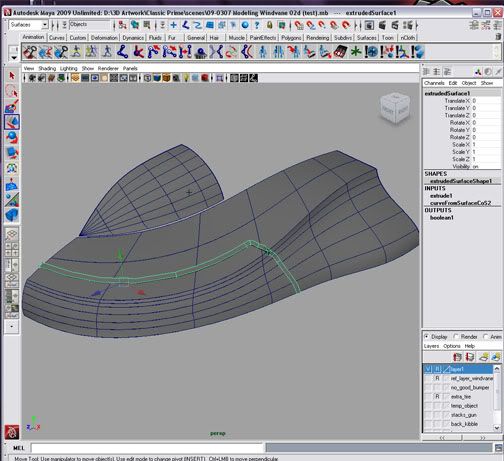
Which is essentially the shape I want to cut out of my main object... so that you know, when you look at it from the side it kind of looks like it was slightly cut into, sorta like this:
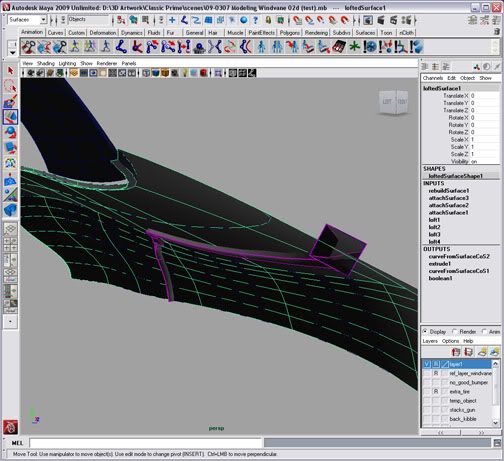
I don't get it... I'm only a few pages into the maya help, I don't understand why the boolean > difference tool is not working... I'm sure there is something wrong with my process... so if anyone can set me straight (using words I can understand at my level) or point me in the right direction I would be highly appreciative!
THANKS!!







