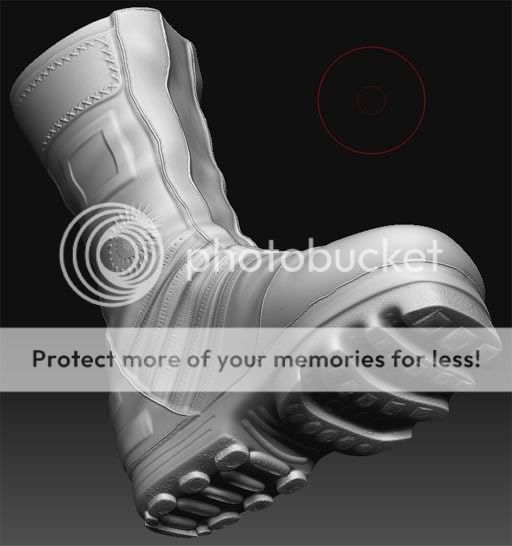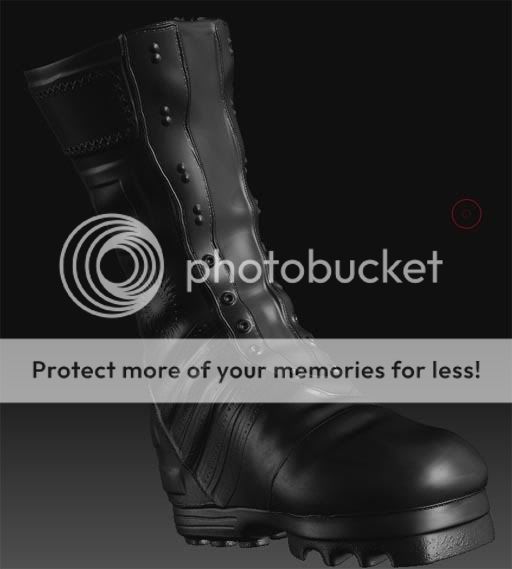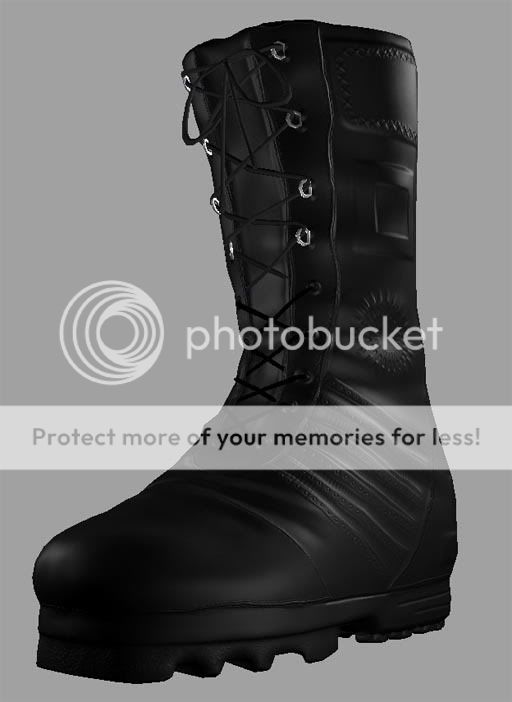Modeling the boot sole detail. I intend to extract that out as normal and ambient occlusion maps also as I don't plan to see the boots up very close in any shots.
Once the boot is done I finish the exoskeleton structure that is connected to the bolts on the side of the knee.
Gio