Today I was doing some practice on 3D modeling, texturing, and rendering. I saved my work, exit Maya, and out for lunch. When I was back, I opened Maya again and found the default persp view looks quite weird. Here is a picture of what it looks like:
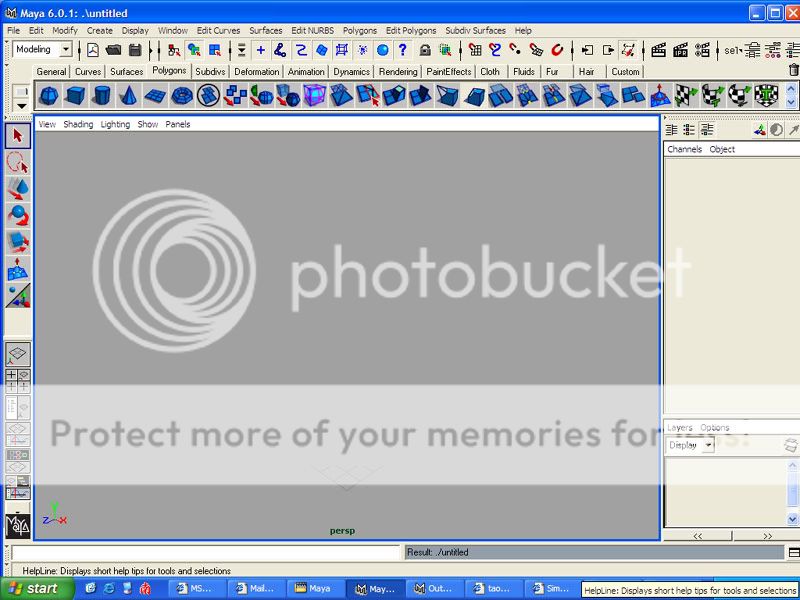
You can see that only a small part of the grid is shown. When I switch to the four view, no grid is shown in the other three at all. When I zoomed in the persp view, more grid was shown but never whole, and the other three view was not affected. It looks as if there is a invisible wall blocking part of the screen.
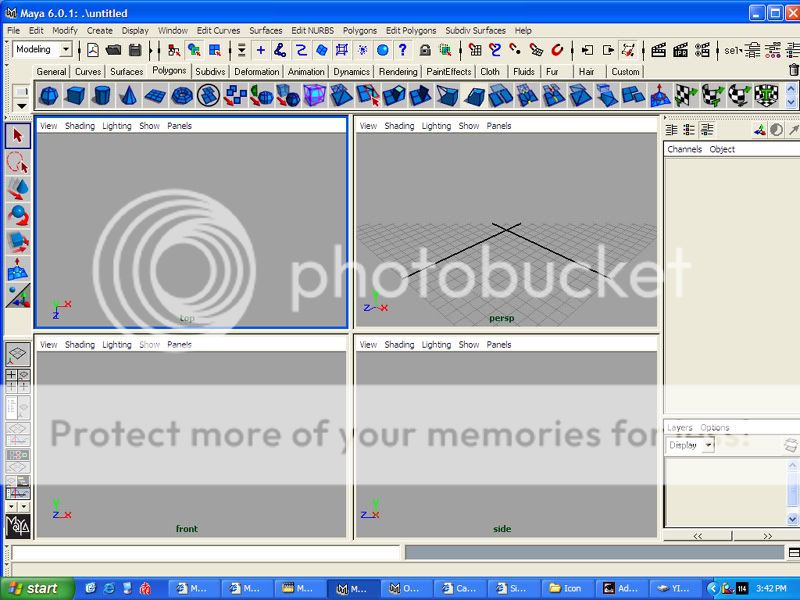
It is a plane new scene with no objects added, all show grid options in all views are turned on. Didn't use any default scene either. When I add a new object, it will show in persp view if I adjust the angle to let it "emerge" from the invisible wall. However, nothing in other views. I didn't find anything wrong in previous practicing, and when I load the saved works, everything seems ok. So I suppose I just touched some options without noticing. Could someone help me, or tell me how I can reset the default settings? Thanks in advance!




 Further more, I don't think that's a memory issue, as I have a system resource management tool, and you can see in the 2nd picture at botton-right corner, next to the clock, there is a small black box with number 114, which is how many RAM left. So...
Further more, I don't think that's a memory issue, as I have a system resource management tool, and you can see in the 2nd picture at botton-right corner, next to the clock, there is a small black box with number 114, which is how many RAM left. So... 

 Greatly appreciate it!
Greatly appreciate it!







