
or this...

or this...
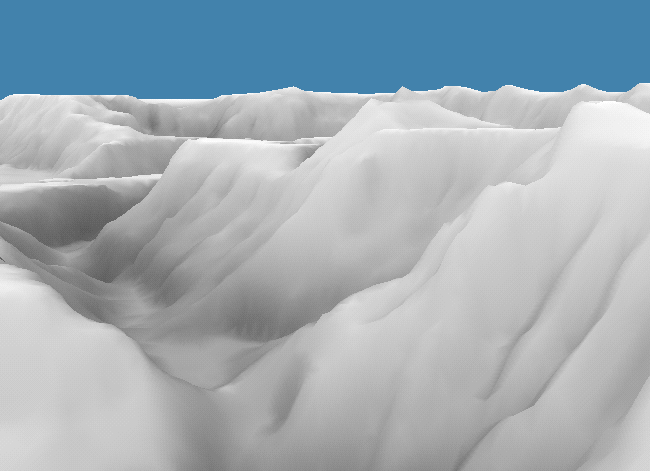
Most of my renders look like this...

I would like to get the clean bright white look. Is it possible without setting up a complicated number of lights and material layers? I'd prefer to concentrate on the modelling as the renders will appear in a game engine so the maya renders are just previews.














