I've deleted history before binding, made sure use default material is off in the shading menu, and I am rendering in default quality rendering. it was working just a second ago and then I detached the bind to make adjustments to the joints and delete history and reattached and it's not working. i've tried exporting the model and importing it back in, but one thing I noticed is that the joints that I had originally bound them with are still remembered in the paint skin weights tool influences window even when there is nothing bound to the geometry of the object.
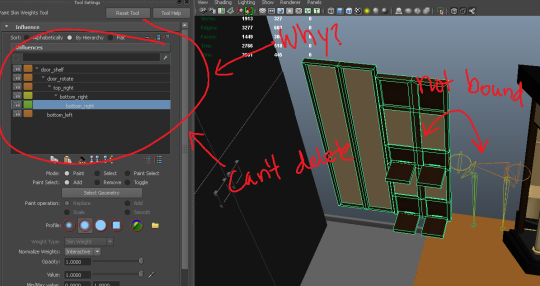
how do i get the object to forget the influences of the previous bind?









