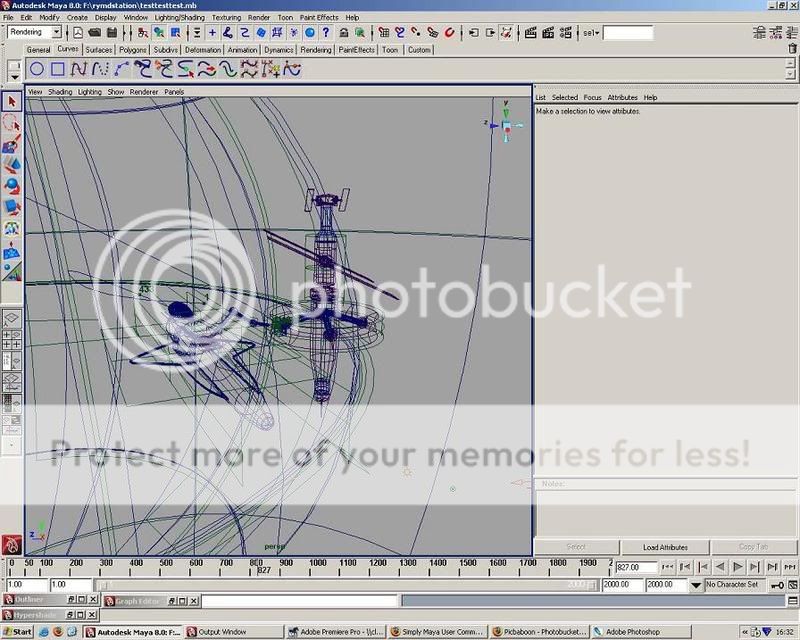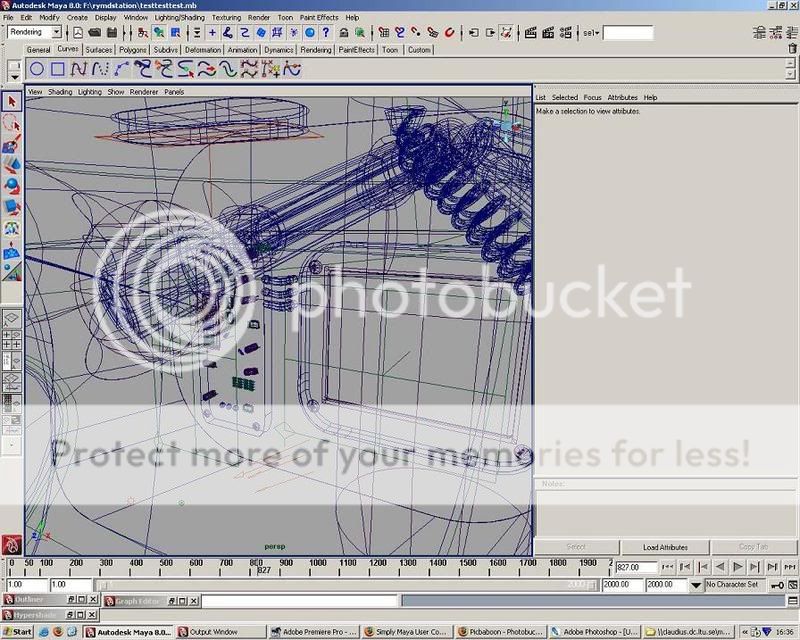Not sure if it's the right forum for this, but I'm having a problem with a scene I'm making as part of a longer animation (consisting of about 6 scenes). This is part of an animation course at my University, and it's my final project. I've already rendered enough to have an animation that I presented to the teacher, so I've basically passed the course, but I still want to finish this to have a chance at upping my grade and, well, because I've put so much effort into it.
When I try to render this scene (about 1600 frames), it either won't render at all, or it takes several hours for one frame to load. I softwarerender out frames in 640x480 with highest anti-aliasing quality. I tried lowering the anti-aliasing, but it makes absolutely no difference, oddly. I left the rendering on during the night, and when I came back about 16 hours later, it had rendered the first frame at 99%.
As you can see from the screenshots below, I use both NURBS and polygons, and two particle emitters. I asked the teacher for help, but he didn't know what was wrong either. I've tried deleting construction history and unused nodes. I also tried pre-tesselating NURBS, but it freezes after a while (might leave it on during the night).
So is the program bugging out or is the scene indeed "too complex"? Other scenes, that are somewhat similar, render out fine. It doesn't seem reasonable that it would take several months for this scene to be done. ANY help in this would be appreciated. Sorry if I haven't provided enough info.