Integrating 3D models with photography
Interested in integrating your 3D work with the real world? This might help
#
1
12-12-2010
, 05:26 AM
Subscriber
Join Date: Mar 2008
Join Date: Mar 2008
Posts: 33
Trying to loft a terrain: Fail.
I'm trying to model a terrain from a series of topo lines I drew in CAD. I elevated them properly, I rebuild the curves to that they have the same amount of points, but some sections of the topo are giving me a hard time. They are folded on themselves, I guess because the CV's are not aligned (checked the curve direction, it's good.) I'm attaching a screenshot, anyone has ideas on how to fix this?
Thanks!
The problematic loft is the third one from the top...
#
2
12-12-2010
, 06:30 AM
cheers bullPS if you are trying to loft dont do all of the curves at once either...one at a time I found but it is painful if you have a lot of contours
bullet1968
"A Darkness at Sethanon", a book I aspire to model some of the charcters and scenes
Last edited by bullet1968; 12-12-2010 at 06:31 AM. Reason: addenda
#
3
13-12-2010
, 02:47 AM
well I exported a DXF from my Survey package of a project I am currently on...no pipe work (it is in another model). Maya didnt like the big file. I have it triangulated BEFORE I import...so if your CAD can create or interpolate a mesh it should come in just fine...the only thing I had to do was change the up direction to 'z' and not 'y' as Survey orientation is different.
So depending on which CAD program you use its possible. ACAD Im not sure if it can create meshes from points?? I know ACAD Land Desktop could map terrain and then export a mesh. Let me know what CAD program you used??
bullet1968
"A Darkness at Sethanon", a book I aspire to model some of the charcters and scenes
#
4
13-12-2010
, 03:00 AM
#
5
13-12-2010
, 04:08 AM
I couldnt find a triangulate points in ACAD...it can build surfaces etc but I couldnt get it to build correctly. Im sure there would be a way as the data I get for setout in the field is ususally done in ACAD.
sorry mate
bullet1968
"A Darkness at Sethanon", a book I aspire to model some of the charcters and scenes
#
6
14-12-2010
, 08:04 PM
Notice:
1. all the start cv's (the boxes) are aligned.
2. all the curves have the same direction vector (the line from the box to the U shape)
3. all the curves have the same number of cv's
4. all the cv's are spaced uniformly
Before lofting each curve must be selected in order. Drag selecting will give unpredictable results.
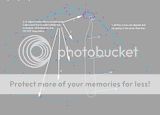
and here is the loft:

"If I have seen further it is by standing on the shoulders of giants." Sir Isaac Newton, 1675
#
7
14-12-2010
, 09:30 PM
Here is the same image with contours only...the roads have 0.1 and 0.25m contours...the rest have 0.25 and 0.5m contours...and ALL of the polylines run in different directions (vectors) as when they design it, they dont care which way the lines go! so you can see doing something like an estate by lofting would be a right royal pain in the coight.
cheers bullet
bullet1968
"A Darkness at Sethanon", a book I aspire to model some of the charcters and scenes
Last edited by bullet1968; 14-12-2010 at 09:36 PM. Reason: spelling
#
8
17-12-2010
, 12:29 PM
You might want to check out creativecrash.com and see if there is a converter that exists.
"If I have seen further it is by standing on the shoulders of giants." Sir Isaac Newton, 1675
Last edited by ctbram; 17-12-2010 at 12:31 PM.
Posting Rules Forum Rules
Similar Threads
Make road on a terrain
by Bumbala in forum Maya Basics & Newbie Lounge replies 1 on 01-03-2016
Multilayer terrain painting
by gtjuggler in forum Maya Basics & Newbie Lounge replies 3 on 01-04-2008
python and pulls DTS for terrain.
by mirek03 in forum Maya Basics & Newbie Lounge replies 5 on 25-02-2006
loft doesn't follow the profile curve
by parka in forum Maya Basics & Newbie Lounge replies 5 on 20-10-2005
Loft Problem
by mm246 in forum Maya Modeling replies 15 on 14-12-2003
Topics
New tutorial - Create tileable textures from photos. Photoshop to Alchemist to Maya 2
By David
Site News & Announcements
5
Free Courses
Full Courses
VFX News
How computer animation was used 30 years ago to make a Roger Rabbit short
On 2022-07-18 14:30:13
Sneak peek at Houdini 19.5
On 2022-07-18 14:17:59
VFX Breakdown The Man Who Fell To Earth
On 2022-07-15 13:14:36
Resident Evil - Teaser Trailer
On 2022-05-13 13:52:25
New cloud modeling nodes for Bifrost
On 2022-05-02 20:24:13
MPC Showreel 2022
On 2022-04-13 16:02:13










