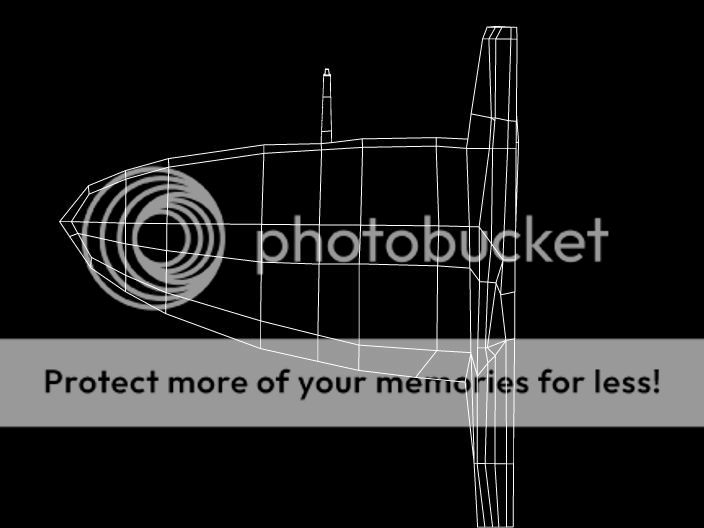here is the bottom
now my question is whats the best way to put all the indents where the plates of metal go?
i tried a boolean difference but it messes it up when i smooth the plane out
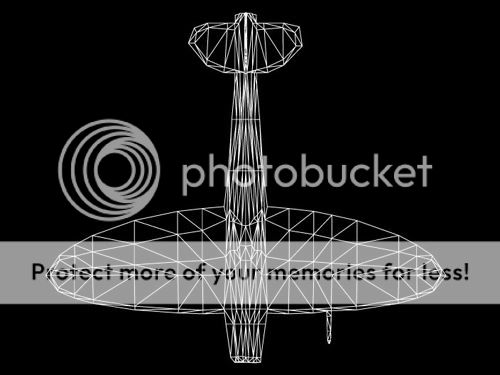
here is the mesh it needs tidying but any help on this would be awesome!