So, I was working on my toonish humaniod model and I cut, unfold and tweaked the UVs made the following UV set, which I painted in photoshop and then imported as the body texture in Maya.
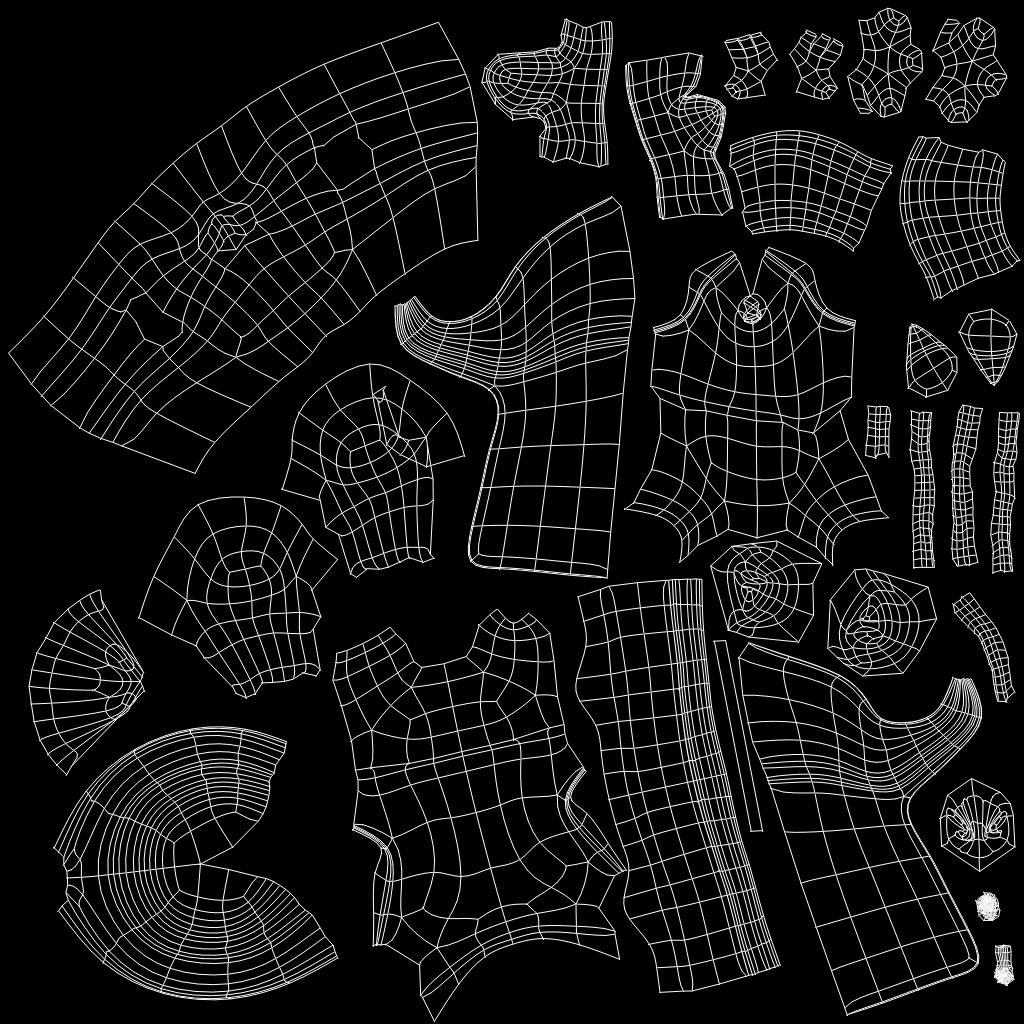
At first the model looked fine (wish I had saved a version of this one..... but alas....), with everything linked. Then, I'm not sure what happened but while editing the helmet set to play with a separate bump map, suddenly all the UVs on the model seemed to drop off the group, except for the face mesh (which is not connected to the helmet mesh). The model then looked like this:
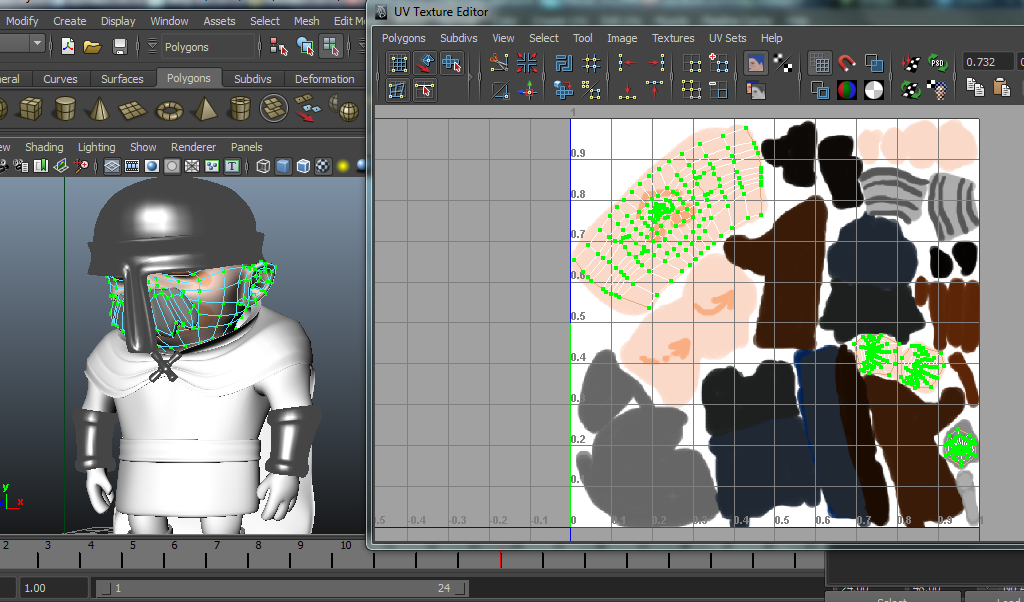
You can see that when I select the head, the UVs still show up as they were cut, and show up with the test texture i made. But when I select anything else, no UVs show up on the right. I tried undoing everything, changing the UV set under the right MB menu, tried the UV linking and UV set editor stuff... I poked around in the hypershade but I just don't understand where my UVs for the whole rest of the object went? I stupidly did not save an alternate version of this, so i'll have to redo the map and the UVs but i was hoping someone might know something. Crossing fingers that Maya has those uvs, hidden somewhere in it but not sure....
As always, thanks for anyone who can help me! I'm so frustrated with UVs in Maya, I always think I've gotten the hang of it and then something wonky happens to mess it up.
Thanks all!









